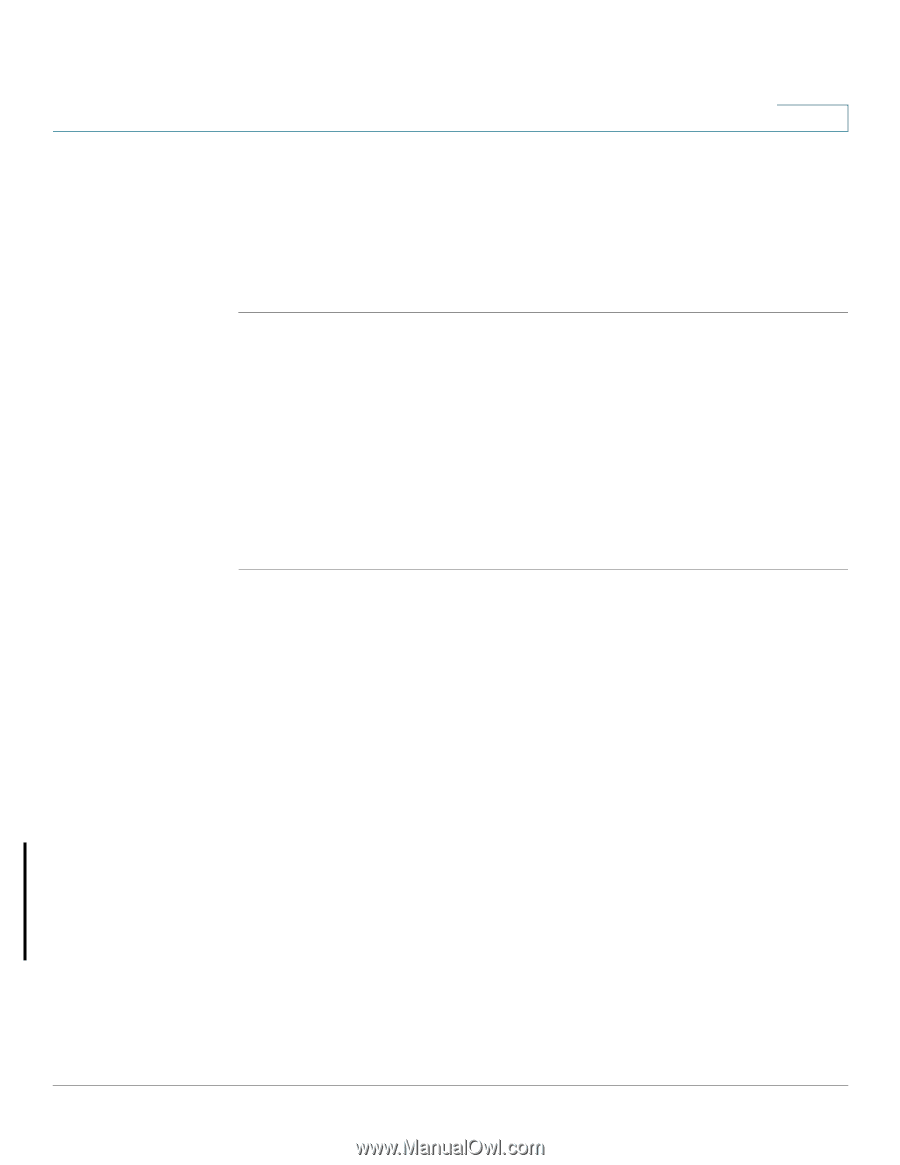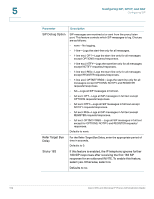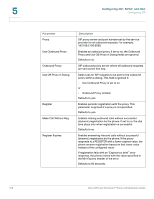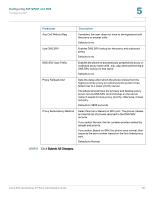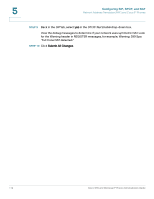Cisco SPA525G Administration Guide - Page 111
Configuring SPCP on the SPA525G, Network Address Translation (NAT) and Cisco IP Phones
 |
UPC - 882658261688
View all Cisco SPA525G manuals
Add to My Manuals
Save this manual to your list of manuals |
Page 111 highlights
Configuring SIP, SPCP, and NAT Configuring SPCP on the SPA525G 5 Configuring SPCP on the SPA525G The SPA525G can be used as part of a Cisco Unified Communications System. This system uses SPCP (also called SCCP) for call control features. To configure SPCP on the SPA525G: STEP 1 Log in to the web administration interface. STEP 2 Click Admin Login and advanced. STEP 3 Click the System tab. STEP 4 Under System Configuration, in the SPA525-protocol field, choose SCCP. STEP 5 (Optional) To configure the phone to automatically detect the protocol being used on the network to which it is connected, in the SPA525-auto-detect-sccp field, choose yes. STEP 6 Click Submit All Changes. Network Address Translation (NAT) and Cisco IP Phones NAT is a function that allows multiple devices to share the same public, routable, IP address to establish connections over the Internet. NAT is present in many broadband access devices to translate public and private IP addresses. To enable VoIP to co-exist with NAT, some form of NAT traversal is required. Some ITSPs provide NAT traversal, but some do not. If your ITSP does not provide NAT traversal, you have several options. • NAT Mapping with Session Border Controller, page 110 • NAT Mapping with SIP-ALG Router, page 110 • Configuring NAT Mapping with a Static IP Address, page 110 • Configuring NAT Mapping with STUN, page 111 Cisco SPA and Wireless IP Phone Administration Guide 109