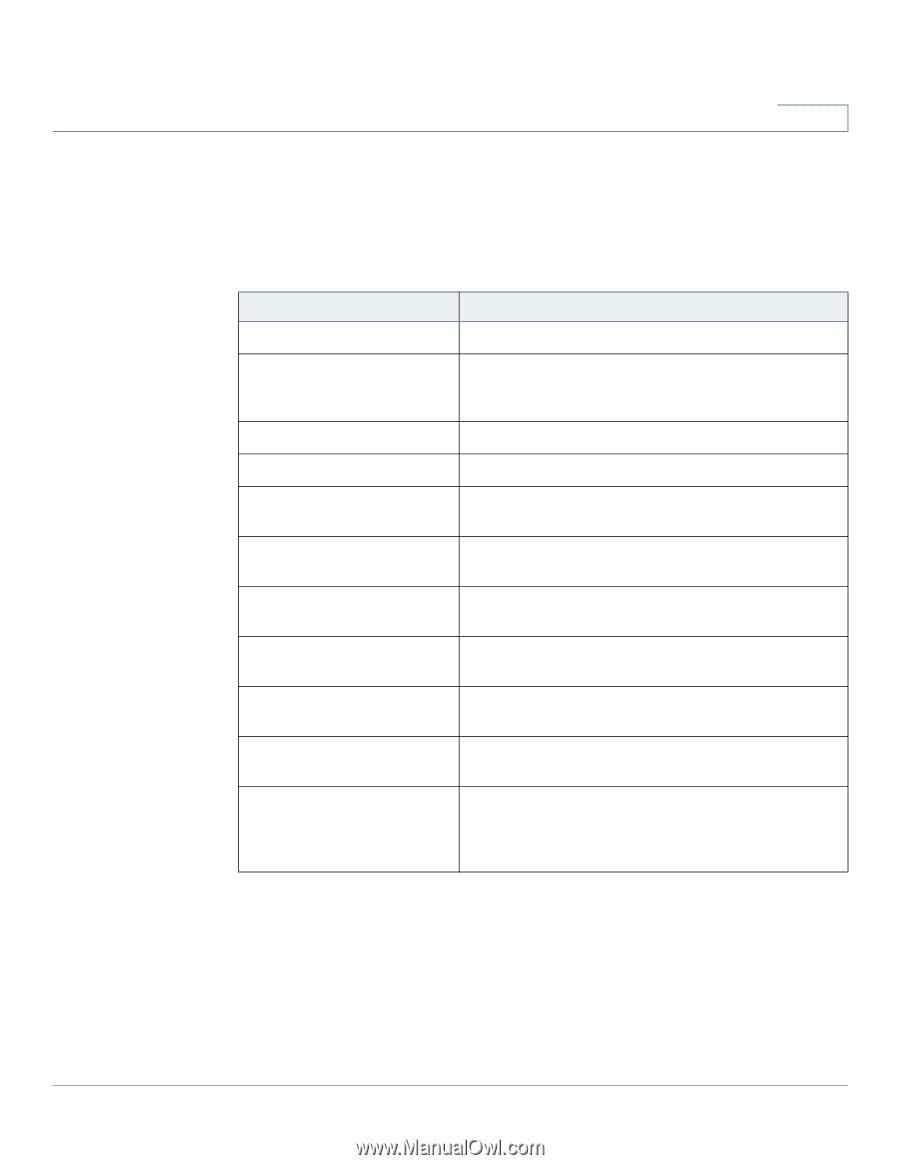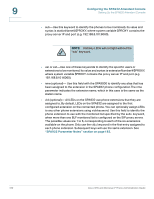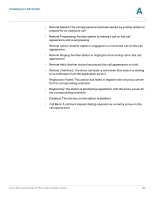Cisco SPA525G Administration Guide - Page 187
SPA932 Unit Monitoring Notes
 |
UPC - 882658261688
View all Cisco SPA525G manuals
Add to My Manuals
Save this manual to your list of manuals |
Page 187 highlights
Configuring the SPA932 Attendant Console Monitoring the SPA932 9 SPA932 Unit Monitoring Notes The following table describes each parameter; both units display the same parameters. Parameter Unit Enable Subscribe Expires HW Version Unit Online Subscribe Retry Interval SW Version Key Name Type Line Station Subscribe Description Displays if the Unit is enabled or disabled. Displays when the current subscription expires. After the subscription expires, the SPA932 automatically requests a new subscription. Displays the version of the hardware. Displays whether the unit is connected or not. Displays the length of time the SPA932 waits to try again if subscription fails. Displays the version of the software currently running on the unit. Displays the name assigned to each key (1-32) on the SPA932 attendant console unit. Displays the function enabled for each key (1-32) on the SPA932 attendant console unit. Displays the extension assigned to each key (1-32) on the SPA932 attendant console unit. Displays the subscribe URI configured for each key (132) on the SPA932 attendant console unit. Displays the subscription status of the unit/key. The value can be Yes, Fail, or No. No indicates that the feature/function (fnc) of that line does not require a subscription (such as speed dial). Cisco SPA and Wireless IP Phone Administration Guide 185