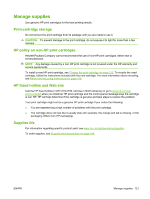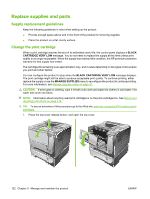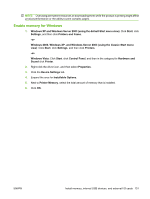HP LaserJet Enterprise P3015 HP LaserJet P3010 Series - User Guide - Page 138
Install memory, internal USB devices, and external I/O cards, Overview, Install product memory
 |
View all HP LaserJet Enterprise P3015 manuals
Add to My Manuals
Save this manual to your list of manuals |
Page 138 highlights
Install memory, internal USB devices, and external I/O cards Overview The formatter has the following open slots and ports for expanding the product's capabilities: ● One dual inline memory module (DIMM) slot for upgrading the product with more memory ● Two internal USB ports for adding fonts, languages, and other third-party solutions ● One external I/O (EIO) slot for adding an external print server, an external hard disk, or a parallel port If the product already has an embedded HP Jetdirect print server installed, you can add an additional networking device in the EIO slot. For information about ordering specific components, see Supplies and accessories on page 199. To find out how much memory is installed in the product or to find out what is installed in the USB ports or the EIO slot, print a configuration page. Install memory You might want to add more memory to the product if you often print complex graphics, print PostScript (PS) documents, or use many downloaded fonts. Added memory also gives you more flexibility in supporting job-storage features, such as quick copying. This product supports printing PDF files when 96 MB of memory is installed. However, for the best performance, upgrade the memory to at least 192 MB. NOTE: Single inline memory modules (SIMMs) used in previous HP LaserJet products are not compatible with the product. Install product memory This product has one DIMM slot. CAUTION: Static electricity can damage electronic parts. When installing DIMMs, either wear an antistatic wrist strap or frequently touch the surface of the DIMM antistatic package, and then touch bare metal on the product. 1. If you have not already done so, print a configuration page to find out how much memory is installed in the product. See Print the information and show-me-how pages on page 108. 126 Chapter 9 Manage and maintain the product ENWW