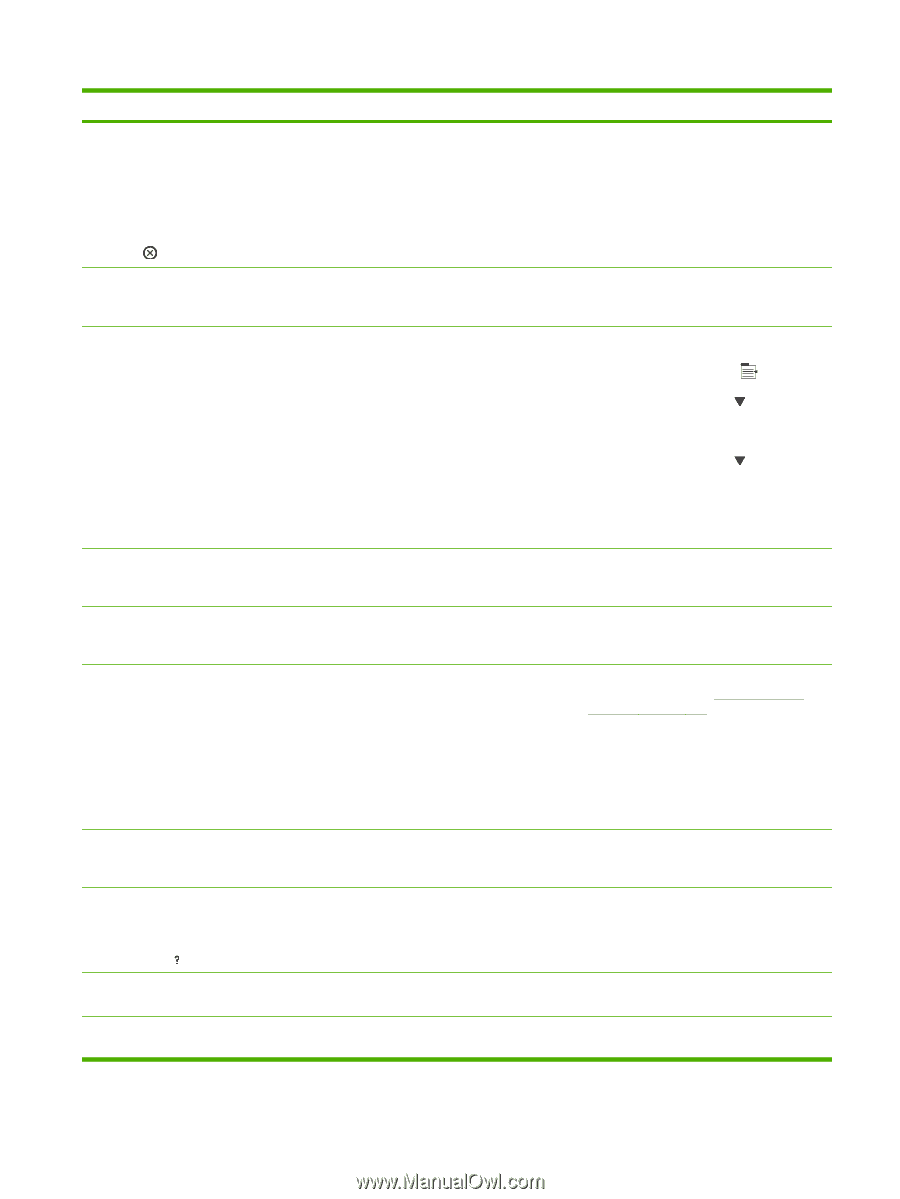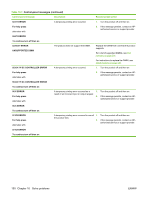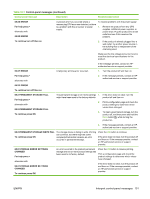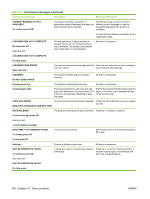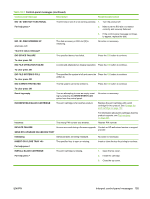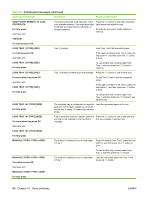HP LaserJet Enterprise P3015 HP LaserJet P3010 Series - User Guide - Page 165
Tray size cannot be ANY SIZE/ANY, Access denied MENUS LOCKED
 |
View all HP LaserJet Enterprise P3015 manuals
Add to My Manuals
Save this manual to your list of manuals |
Page 165 highlights
Table 10-1 Control-panel messages (continued) Control panel message Description Recommended action ACCEPT BAD SIGNATURE? Yes press OK alternates with ACCEPT BAD SIGNATURE? The product is performing a remote firmware upgrade, the first-time code signing does not match the signature, and the SIGNATURE CHECK menu is set to the PROMPT IF BAD option. Download the correct firmware upgrade file for this product, and then reinstall the upgrade. No press Access denied MENUS LOCKED The product control-panel function you are trying to use has been locked to prevent unauthorized access. See your network administrator. Action not currently available for tray x Tray size cannot be ANY SIZE/ANY CUSTOM Duplexing is not available when the tray size Change tray settings. is set to the ANY SIZE setting or the ANY CUSTOM setting. 1. Press the Menu button . 2. Press the down arrow to highlight the PAPER HANDLING menu, and then press the OK button. 3. Press the down arrow to highlight the specified tray, and then press the OK button. 4. Change the selected tray's size and type settings. BAD OPTIONAL TRAY CONNECTION An optional tray is not connected correctly. Remove the product from the tray, and reinstall it. Then, turn the product off and then on. Bad signature Upgrade cancelled The firmware upgrade code does not match Download the correct firmware upgrade file the product signature. for this product, and then reinstall the upgrade. BLACK CARTRIDGE VERY LOW The product indicates when a supply level is very low. Actual print cartridge life might vary. Consider having a replacement print cartridge available to install when print quality is no longer acceptable. You do not need to replace the print cartridge at this time unless print quality is no longer acceptable. After an HP supply has reached the very low threshold, the HP premium protection warranty for that supply has ended. If print quality is no longer acceptable, replace the print cartridge. See Change the print cartridge on page 122. Canceling... The product is canceling a job. The message No action is necessary. continues while the product clears the paper path and clears any remaining incoming data. CANNOT DUPLEX The rear door must be closed to duplex. Close the rear door. CLOSE REAR DOOR For help press Checking paper path The product is checking for possible jams or No action is necessary. paper that was not cleared from the product. Checking printer The product is checking for possible jams or No action is necessary. paper that was not cleared from the product. ENWW Interpret control-panel messages 153