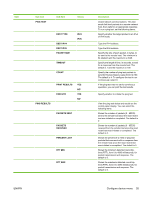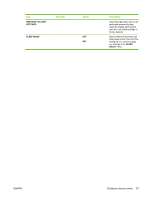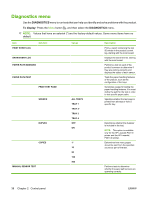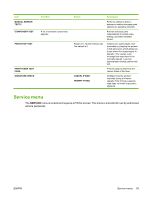HP LaserJet Enterprise P3015 HP LaserJet P3010 Series - User Guide - Page 51
Service menu
 |
View all HP LaserJet Enterprise P3015 manuals
Add to My Manuals
Save this manual to your list of manuals |
Page 51 highlights
Item MANUAL SENSOR TEST 2 COMPONENT TEST PRINT/STOP TEST PRINT FUSER TEST PAGE SIGNATURE CHECK Sub-item A list of available components appears. Values Description Performs additional tests to determine whether the paper path sensors are operating correctly. Activate individual parts independently to isolate noise, leaking, and other hardware issues. Range is 0 - 60,000 milliseconds. The default is 0. Isolates print quality faults more accurately by stopping the product in mid-print cycle, which allows you to see where the image begins to degrade. This causes a jam message that might need to be manually cleared. A service representative should perform this test. Print this page to determine the current status of the fuser. CANCEL IF BAD* PROMPT IF BAD Configure how the product responds during a firmware upgrade if the firmware-upgrade code does not match the product signature. Service menu The SERVICE menu is locked and requires a PIN for access. This menu is intended for use by authorized service personnel. ENWW Service menu 39