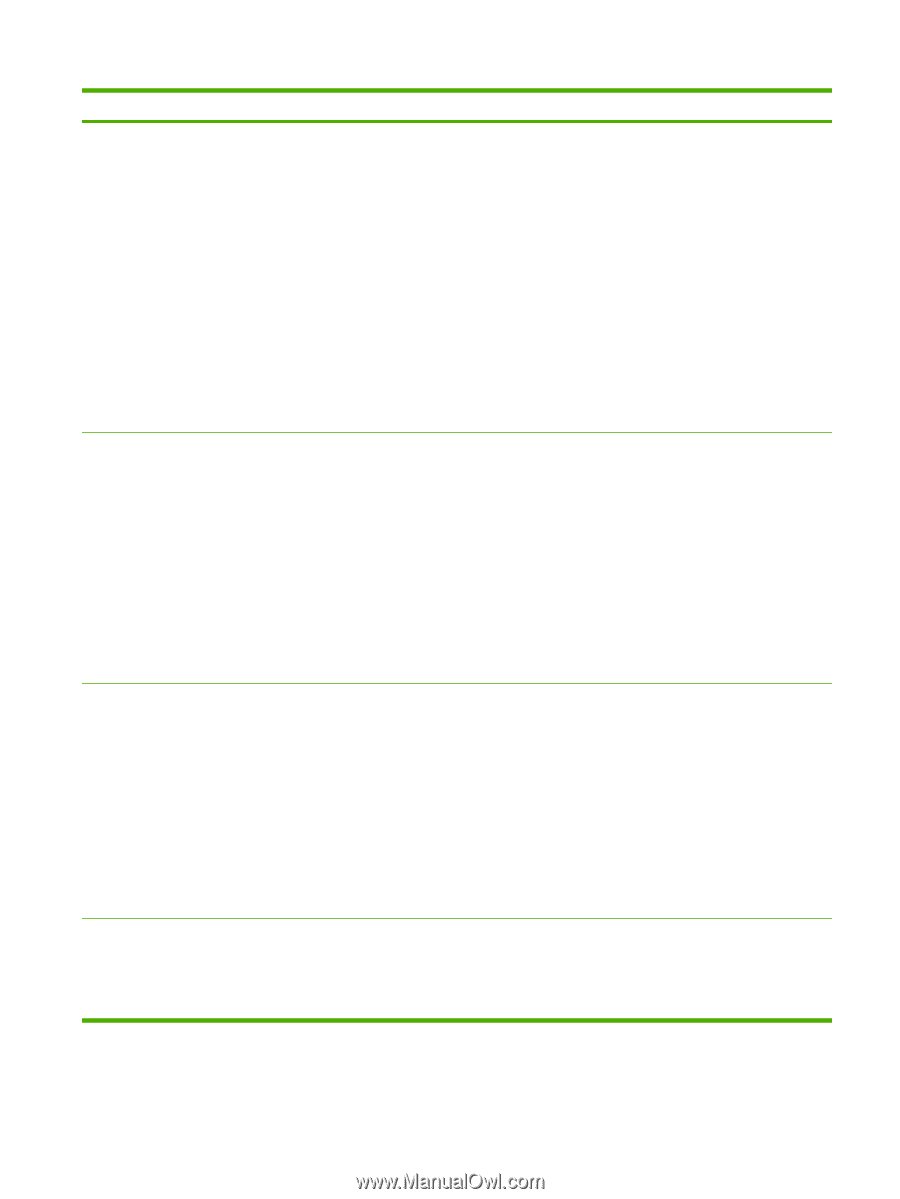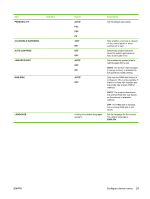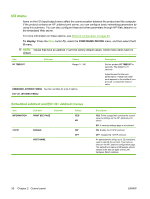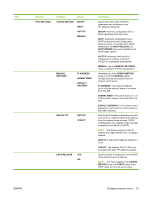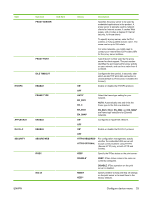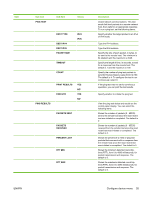HP LaserJet Enterprise P3015 HP LaserJet P3010 Series - User Guide - Page 43
Ip Address, Manual Settings
 |
View all HP LaserJet Enterprise P3015 manuals
Add to My Manuals
Save this manual to your list of manuals |
Page 43 highlights
Item Sub-item IPV4 SETTINGS Sub-item Values CONFIG METHOD BOOTP DHCP* AUTO IP MANUAL MANUAL SETTINGS IP ADDRESS SUBNET MASK DEFAULT GATEWAY DEFAULT IP AUTO IP* LEGACY DHCP RELEASE YES NO* Description Specify the method that TCP/IPv4 parameters are configured on the HP Jetdirect print server. BOOTP: Automatic configuration from a BootP (Bootstrap Protocol) server. DHCP: Automatic configuration from a DHCPv4 (Dynamic Host Configuration Protocol) server. If selected and a DHCP lease exists, the DHCP RELEASE and DHCP RENEW menus are available to set DHCP lease options. AUTO IP: Automatic link-local IPv4 addressing. An address in the form 169.254.x.x is assigned automatically. MANUAL: Use the MANUAL SETTINGS menu to configure TCP/IPv4 parameters. (Available only if the CONFIG METHOD menu is set to the MANUAL option) Configure parameters directly from the product control panel: IP ADDRESS: The unique IP address (n.n.n.n) of the product, where n is a value from 0 to 255. SUBNET MASK: The subnet mask (n.n.n.n) for the product, where n is a value from 0 to 255. DEFAULT GATEWAY: The IP address of the gateway or router used for communications with other networks. Specify the IP address to default to when the print server is unable to obtain an IP address from the network during a forced TCP/IP reconfiguration (for example, when manually configured to use BootP or DHCP). NOTE: This feature assigns a static IP address that might interfere with a managed network. AUTO IP: A link-local IP address 169.254.x.x is set. LEGACY: The address 192.0.0.192 is set, consistent with older HP Jetdirect products. Specify whether to release the current DHCP lease and the leased IP address. NOTE: This menu displays if the CONFIG METHOD is set to the DHCP option and a DHCP lease for the print server exists. ENWW Configure device menu 31