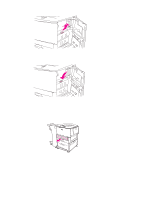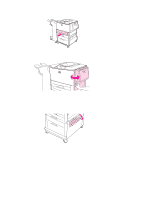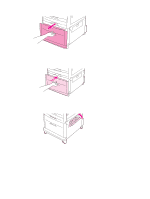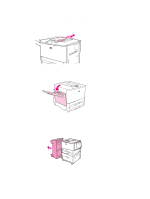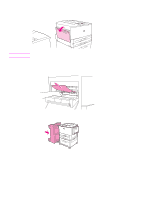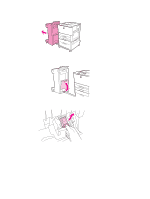HP Q7699A HP LaserJet 9040/9050 - User Guide - Page 107
Clearing jams from the output areas, To clear jams in the standard output bin
 |
View all HP Q7699A manuals
Add to My Manuals
Save this manual to your list of manuals |
Page 107 highlights
Clearing jams from the output areas To clear jams in the standard output bin 1 If the jam extends into the output area, slowly and carefully pull the paper straight out of the printer so that it does not tear. 2 Open the left door and carefully pull out any paper from area. (If an optional output device is installed, first move it away from the printer to access the left door.) 3 Close all open doors. If an optional output device is installed, push it back into place. To clear jams in the left door (fuser area) 1 If an optional output device is installed, slide it away from the printer to access the left door. ENWW Clearing jams 105

ENWW
Clearing jams
105
Clearing jams from the output areas
To clear jams in the standard output bin
1
If the jam extends into the output area, slowly and carefully pull the paper straight out of the
printer so that it does not tear.
2
Open the left door and carefully pull out any paper from area. (If an optional output device is
installed, first move it away from the printer to access the left door.)
3
Close all open doors. If an optional output device is installed, push it back into place.
To clear jams in the left door (fuser area)
1
If an optional output device is installed, slide it away from the printer to access the left door.