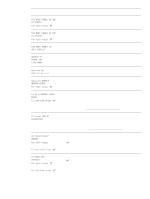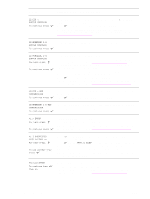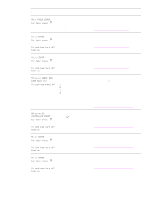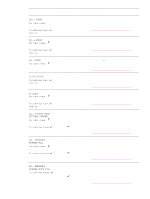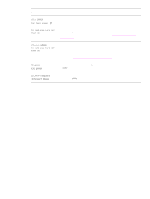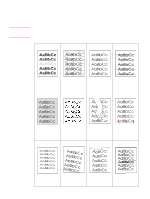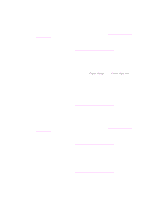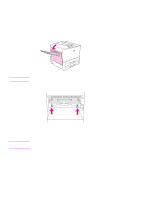HP Q7699A HP LaserJet 9040/9050 - User Guide - Page 130
Correcting output quality problems, See skew
 |
View all HP Q7699A manuals
Add to My Manuals
Save this manual to your list of manuals |
Page 130 highlights
Correcting output quality problems Note Use the examples in the image defect table to determine which print quality problem you are experiencing, and then see the corresponding reference pages to troubleshoot. The examples below depict letter-size paper that has passed through the printer long-edge first. (If the paper has passed through the printer short-edge first, lines and repeating defects will run vertically rather than horizontally.) See Light print or fade See Specks See Dropouts See Lines See Gray background See Toner smear See Loose toner See Repeating defects See Misformed characters See Page skew See Curl or wave 128 Chapter 6 Problem solving See Wrinkles or creases ENWW
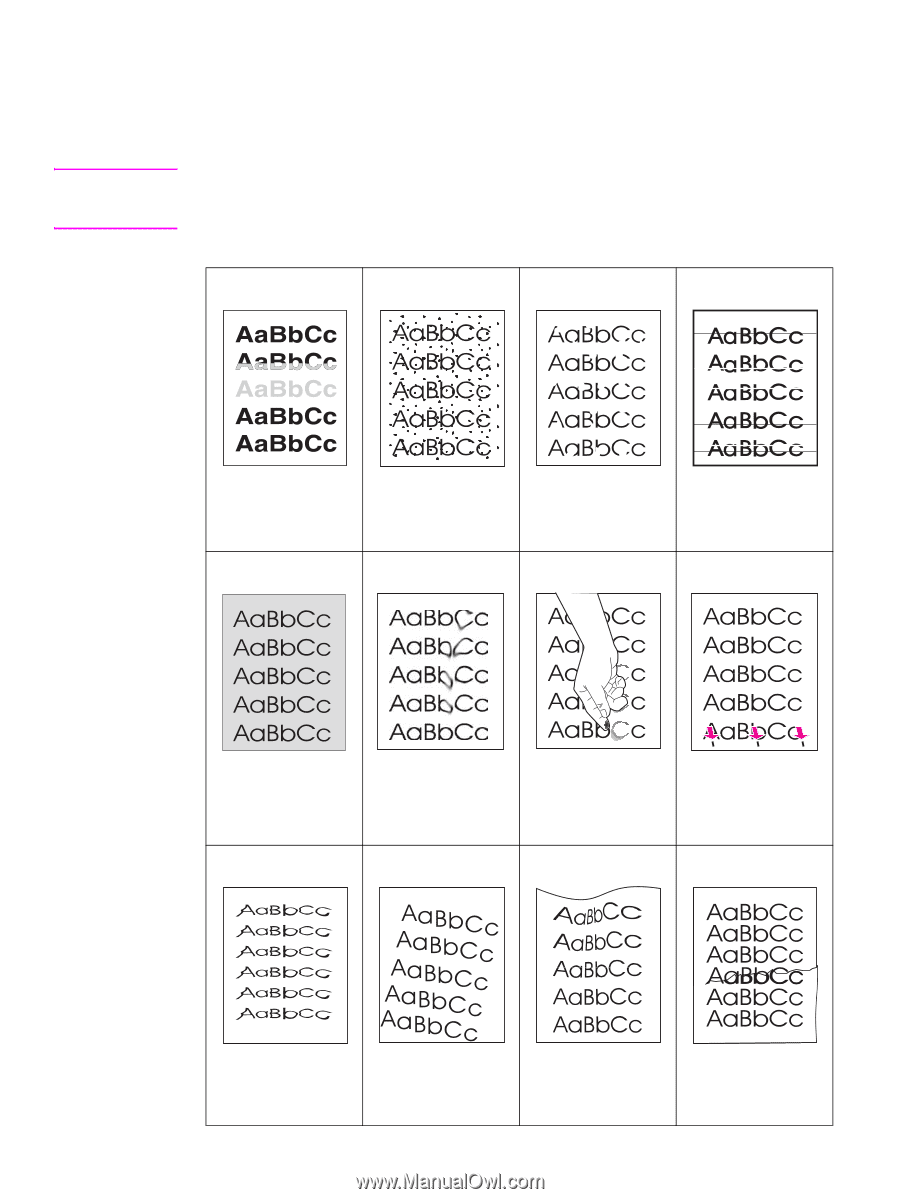
128
Chapter 6 Problem solving
ENWW
Correcting output quality problems
Use the examples in the image defect table to determine which print quality problem you are
experiencing, and then see the corresponding reference pages to troubleshoot.
Note
The examples below depict letter-size paper that has passed through the printer long-edge first.
(If the paper has passed through the printer short-edge first, lines and repeating defects will run
vertically rather than horizontally.)
See Light print or
fade
See Specks
See Dropouts
See Lines
See Gray
background
See Toner smear
See Loose
toner
See Repeating
defects
See Misformed
characters
See Page skew
See Curl or
wave
See Wrinkles or
creases