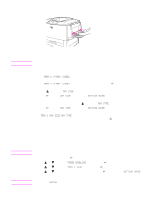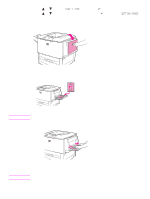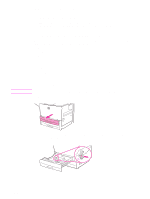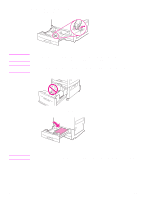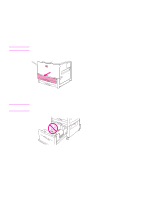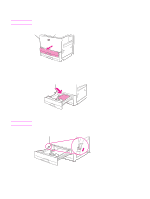HP Q7699A HP LaserJet 9040/9050 - User Guide - Page 44
To load undetectable standard-size paper in Trays 2
 |
View all HP Q7699A manuals
Add to My Manuals
Save this manual to your list of manuals |
Page 44 highlights
CAUTION To load undetectable standard-size paper in Trays 2, 3, and 4 Follow this procedure to load undetectable standard-size paper in the tray. The following are the undetectable standard sizes: ● A5 ● 8K ● 16K ● JIS Executive ● Statement ● 8.5 x 13 (216 x 330 mm) To avoid a jam, never add or remove paper from a tray while printing from that tray. 1 Open the tray until it stops. CAUTION 2 Press the tab on the front paper guide and slide the guide all the way out. 3 Press the tab on the left paper guide and slide the guide all the way out. For Tray 4, never store paper or other items in the area to the left of the paper guides. Doing so can permanently damage the tray. 42 Chapter 2 Printing tasks ENWW
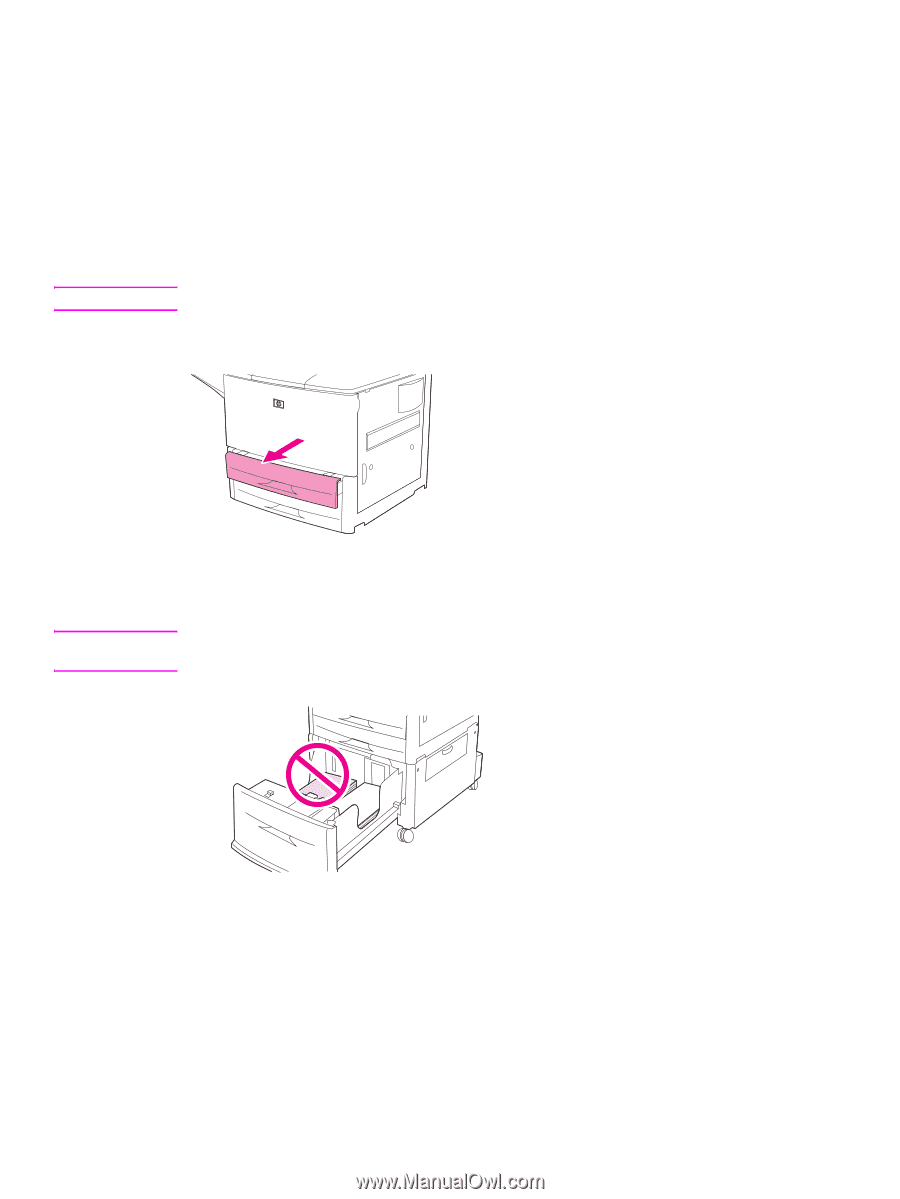
42
Chapter 2 Printing tasks
ENWW
To load undetectable standard-size paper in Trays 2, 3, and 4
Follow this procedure to load undetectable standard-size paper in the tray. The following are the
undetectable standard sizes:
●
A5
●
8K
●
16K
●
JIS Executive
●
Statement
●
8.5 x 13 (216 x 330 mm)
CAUTION
To avoid a jam, never add or remove paper from a tray while printing from that tray.
1
Open the tray until it stops.
2
Press the tab on the front paper guide and slide the guide all the way out.
3
Press the tab on the left paper guide and slide the guide all the way out.
CAUTION
For Tray 4, never store paper or other items in the area to the left of the paper guides. Doing so
can permanently damage the tray.