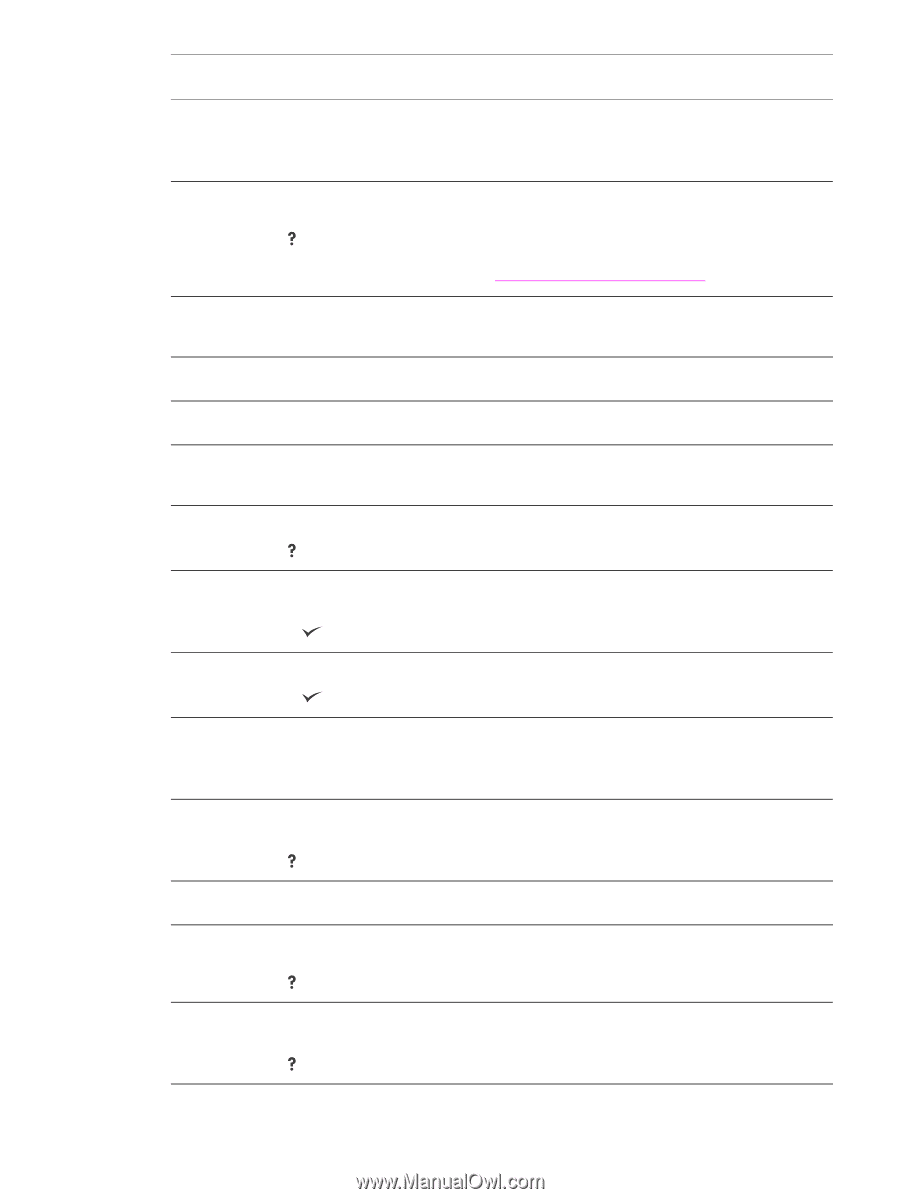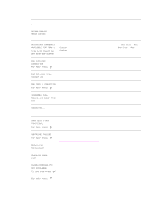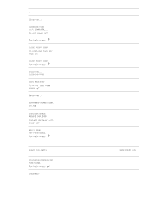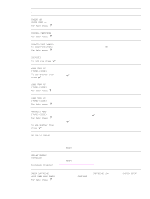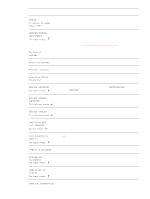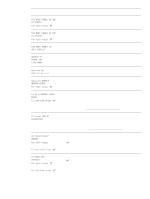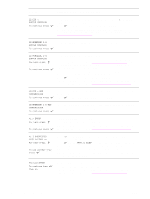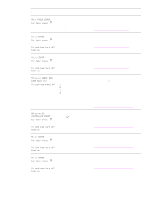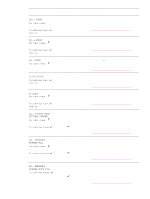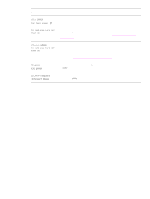HP Q7699A HP LaserJet 9040/9050 - User Guide - Page 124
Stapler Align Error, Size Mismatch
 |
View all HP Q7699A manuals
Add to My Manuals
Save this manual to your list of manuals |
Page 124 highlights
Message Explanation or recommended action Paused To return to ready press STOP The product is paused but no errors. exist The product will continue to receive data until the memory is full. PERFORM PRINTER MAINTENANCE For help press The printer has passed its prescribed printed page threshold between maintenance procedures. To ensure optimum print quality, the printer prompts you to perform routine maintenance every 350,000 pages. To order a printer maintenance kit, see the HP support flyer or go to www.hp.com/support/lj9050_lj9040. Performing upgrade The printer is performing a firmware upgrade. Receiving upgrade The printer is receiving a firmware upgrade. Reinsert Duplexer The duplexer has been removed. Reinsert it. Request accepted please wait A user requested an internal page. When the current job has finished, the internal page will be printed. REPLACE CARTRIDGE For help press The print cartridge has reached the "out" level. The CARTRIDGE=LOW menu has been set to CONTINUE. Printing will continue until no more toner is available. REPLACE STAPLER CARTRIDGE To continue press The external stapling device is out of staples. Replace the staple cartridge. REPLACE STAPLES To continue press The external stapling device is out of staples. Replace the staple cartridge. SANITIZING DISK % COMPLETE Do not power off The hard disk or compact flash disk is being cleaned. Contact your network administrator. SIZE MISMATCH IN TRAY xx For help press Tray xx is loaded with paper that is longer or shorter in the feed direction than the size configured for the tray. STAPLER ALIGN ERROR The paper in the external paper handling device is not aligned. STAPLER LOW ON STAPLES For help press The stapler device is running out of staples and needs to be refilled. STAPLER OUT OF STAPLES For help press The stapler device is out of staples and needs to be refilled. STAPLING INTERRUPTION Remove the jammed staple. 122 Chapter 6 Problem solving ENWW