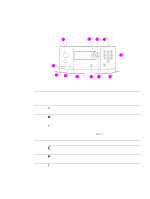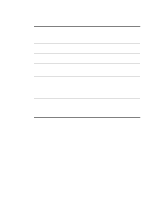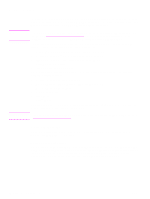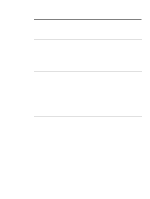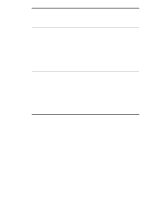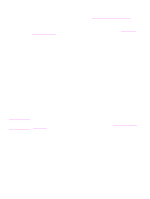HP Q7699A HP LaserJet 9040/9050 - User Guide - Page 21
Printer drivers, Update Now, HP Driver Preconfiguration
 |
View all HP Q7699A manuals
Add to My Manuals
Save this manual to your list of manuals |
Page 21 highlights
Note Note Update Now If you have modified the configuration of the HP LaserJet 9040/9050 printer since installation, the driver can be automatically updated with the new configuration in environments that support bidirectional communication. Click the Update Now button to automatically reflect the new configuration in the driver. The Update Now feature is not supported from the client machine in a Point-and-Print environment. Update Now can be used for locally-installed printers, and by the Point-and-Print server. HP Driver Preconfiguration HP Driver Preconfiguration is a set of tools that you can use to customize and distribute HP software in managed corporate printing environments. By using HP Driver Preconfiguration, information technology, (IT) administrators can preconfigure the printing and device defaults for HP printer drivers before installing the drivers in the network environment. For more information, see the HP Driver Preconfiguration Support Guide, which is available at www.hp.com/support/ lj9050_lj9040. Printer drivers Use the printer drivers to gain access to the printer features and allow the computer to communicate with the printer (by using a printer language). Check the installation notes, the readme file, and the late-breaking readme file on the printer CD-ROM for additional software and languages. The following table lists the printer drivers that are included with the printer. The most recent drivers are available at www.hp.com/support/lj9050_lj9040. (If you do not have access to the Internet, see the HP support flyer.) Depending on the configuration of Windows-based computers, the installation program for the printer software automatically checks the computer for Internet access in order to obtain the latest drivers. The PCL 5e print driver for all operating systems, plus the PCL 6 and PS drivers for Windows NT 4.0, are available on the CD-ROM. However, these print drivers are not installed during typical installation. To install one of these drivers, use the Add Printer Wizard. Operating system1 PCL 5e PCL 6 PS2 Windows 9X and Windows ➼ ➼ ➼ Me Windows NT 4.0, ➼ ➼ ➼ Windows 2000 ➼ ➼ ➼ Windows XP ➼ ➼ ➼ Windows Server 2003 ➼ ➼ ➼ Macintosh OS ➼ ➼ ➼ PPD3 ➼ 1.Not all of the printer features are available from all drivers or operating systems. See the contextsensitive Help in your driver for available features. 2.PostScript (PS) 3 emulation is referred to as PS throughout this guide. 3.Only PostScript Printer Description (PPDs) files are included (see PostScript Printer Description Files (PPDs) and Printer Dialog Extension (PDEs)). If you need the Apple printer driver, it comes with the Macintosh operating system (OS), or it can be obtained directly from Apple. ENWW Printer software 19