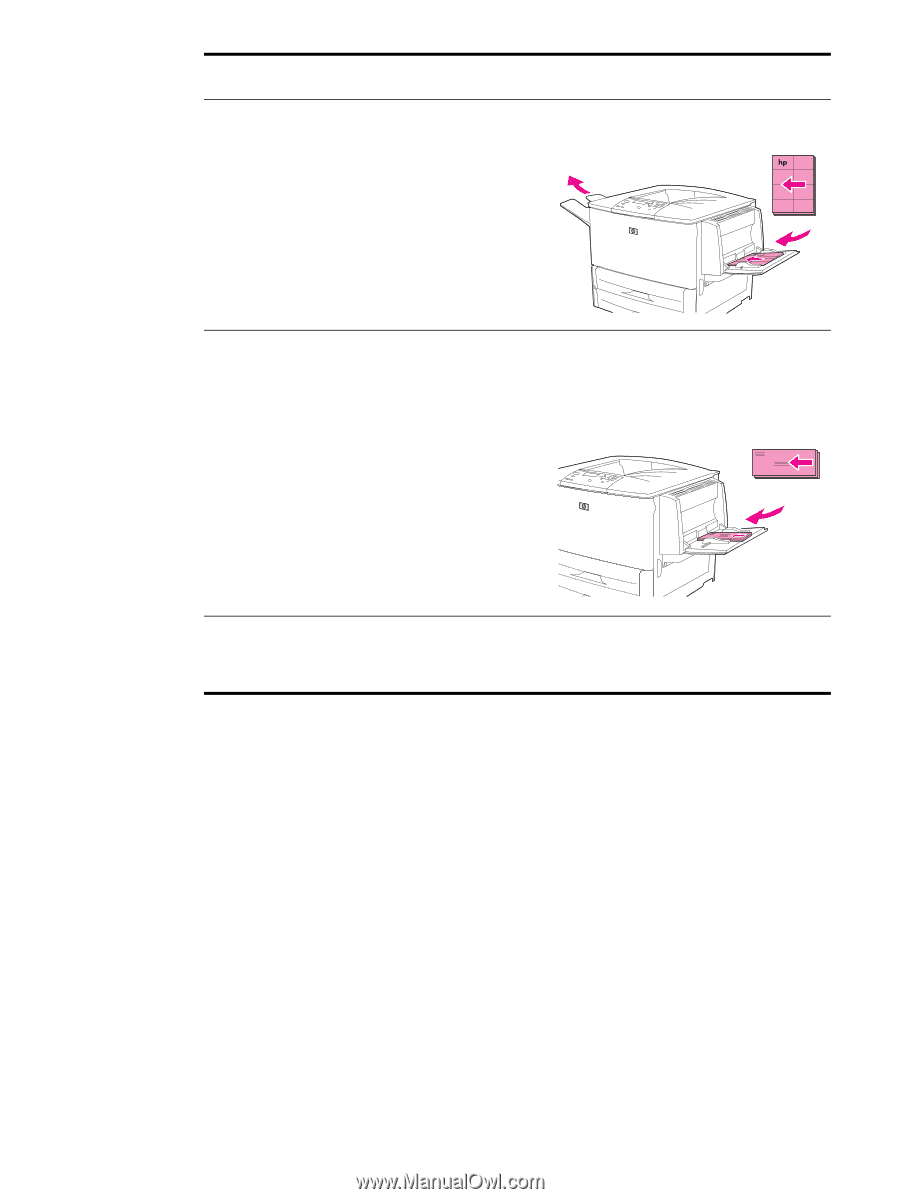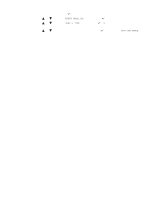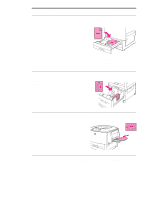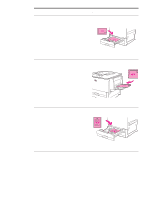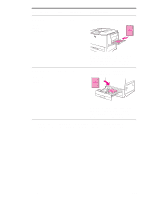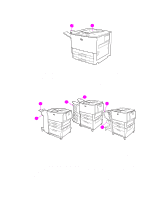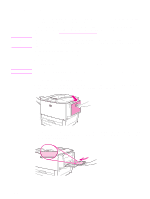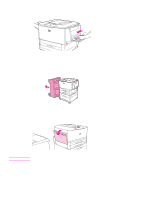HP Q7699A HP LaserJet 9040/9050 - User Guide - Page 55
Labels, Letter, A4 size, Long edge toward feed direction; side to
 |
View all HP Q7699A manuals
Add to My Manuals
Save this manual to your list of manuals |
Page 55 highlights
Type of media Tray Labels, Letter, A4 size sheets, or transparencies Tray 1 only Duplexed Media Orientation No (Never duplex) Long edge toward feed direction; side to be printed on facing up. Envelopes Tray 1 only No (Never duplex) Short edge toward feed direction; side to be printed on facing up and the postage end toward the printer. If height of envelope is greater than 190 mm (7.5 inches), feed flap first. Otherwise, feed the flap toward the rear of printer. * When Alternate Letterhead mode is enabled and media type Letterhead or Preprinted is selected, you must orient the media for two-sided (duplex) printing. For more information, see Alternate Letterhead mode. Alternate Letterhead mode Windows drivers include an Alternate Letterhead mode, which is configured in the Device Settings portion of the printer properties (in the Windows control panel). This mode causes all print jobs with media types of Letterhead and Preprinted to be treated as two-sided (duplexed), so that you can load paper in the same way for one-sided and two-sided printing. Because the print speed is the same as it is for two-sided (duplex) printing, one-sided jobs print at approximately half-speed. ENWW Orienting media 53