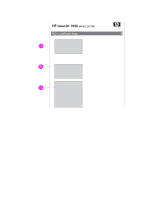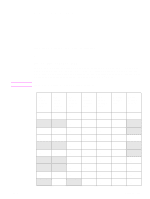HP Q7699A HP LaserJet 9040/9050 - User Guide - Page 150
Usage Product Name, Printer Name, Usage Totals, Print Mode & Paper Path Usage, Coverage
 |
View all HP Q7699A manuals
Add to My Manuals
Save this manual to your list of manuals |
Page 150 highlights
Usage page Use the usage page to obtain information about the page sizes and number of pages printed. The usage page contains the following information: 1 2 3 4 1 Product Name and Printer Name indicate the series of HP LaserJet printer in use. 2 Usage Totals indicates types of pages that have been printed, the number of single-sided pages printed, the number of duplexed pages printed, and the total number of pages printed. 3 Print Mode & Paper Path Usage indicates the number of times that each print mode has been used, the number of times that each input device has been used, and the number of times that each output bin has been used. 4 Coverage indicates the amount of toner used on a page. 148 Chapter 6 Problem solving ENWW
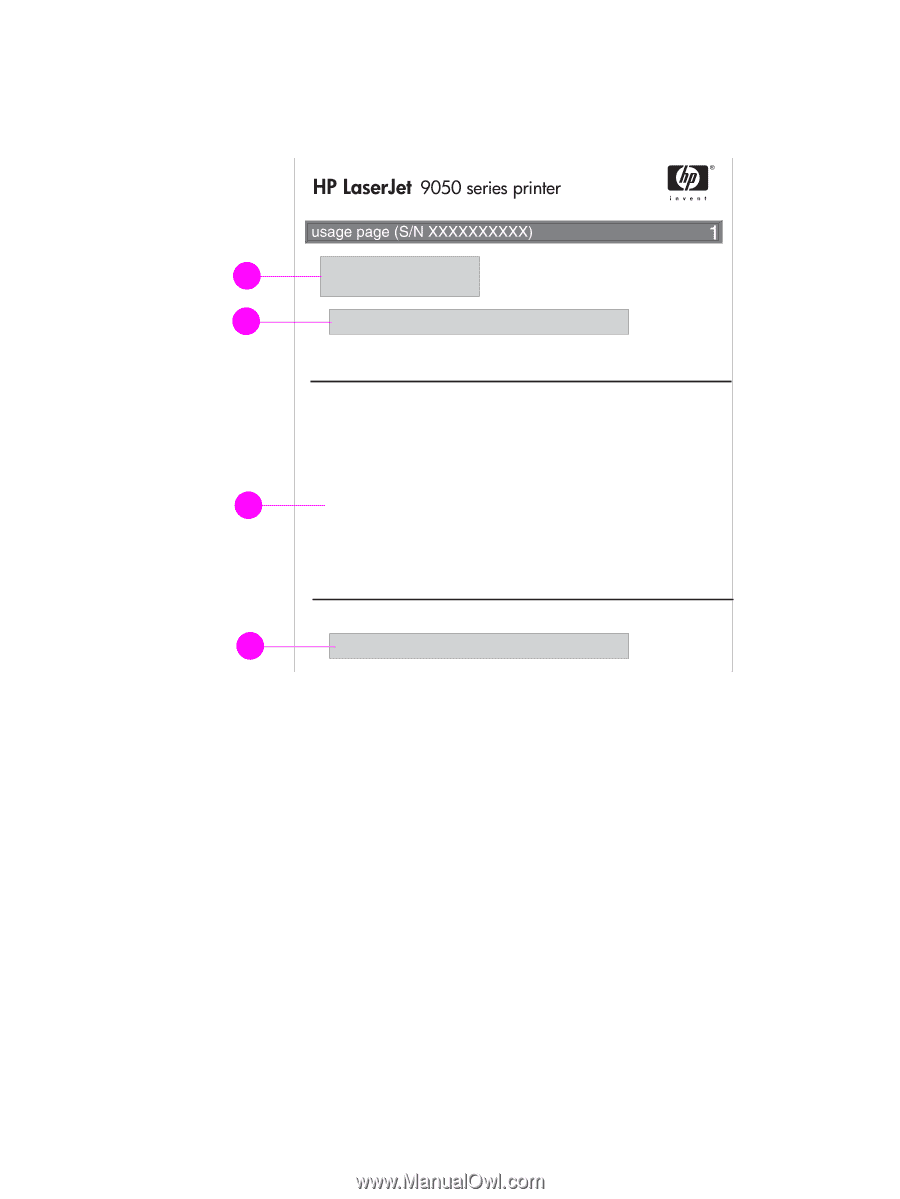
148
Chapter 6 Problem solving
ENWW
Usage page
Use the usage page to obtain information about the page sizes and number of pages printed.
The usage page contains the following information:
1
Product Name
and
Printer Name
indicate the series of HP LaserJet printer in use.
2
Usage Totals
indicates types of pages that have been printed, the number of single-sided
pages printed, the number of duplexed pages printed, and the total number of pages printed.
3
Print Mode & Paper Path Usage
indicates the number of times that each print mode has
been used, the number of times that each input device has been used, and the number of
times that each output bin has been used.
4
Coverage
indicates the amount of toner used on a page.
1
2
3
4