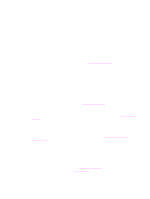HP Q7699A HP LaserJet 9040/9050 - User Guide - Page 198
Shortcut keys for the Contents tab, Appendix E Using accessibility shortcut keys in the Help Viewer
 |
View all HP Q7699A manuals
Add to My Manuals
Save this manual to your list of manuals |
Page 198 highlights
To move forward to the next topic (provided you have viewed it ALT+RIGHT ARROW, or ALT+O, and then just previously). press F To turn on or off search highlighting. ALT+O, and then press O To refresh the topic that appears in the Topic pane (this is useful if you have linked to a Web page). F5, or ALT+O, and then press R To return to the home page (help authors can specify a home ALT+O, and then press H page for a help system). To stop the viewer from opening a page (this is also useful if you are linking to the Web and want to stop a page from downloading). ALT+O, and then press S To jump to a predetermined topic or Web page. The help ALT+O, and then press 1 or 2 author who builds a compiled help (.chm) file can add two links, on the Options menu, to important topics or Web pages. When you select a Jump command you go to one of those topics or Web pages. To switch between the Navigation pane and the Topic pane. F6 To scroll through a topic. UP ARROW and DOWN ARROW, or PAGE UP and PAGE DOWN To scroll through all the links in a topic or through all the TAB options on a Navigation pane tab. Shortcut keys for the Contents tab To display the Contents tab. To open and close a book or folder. To select a topic. To display the selected topic. Shortcut keys for the Index tab ALT+C PLUS SIGN (+) and MINUS SIGN (-), or LEFT ARROW and RIGHT ARROW UP ARROW and DOWN ARROW ENTER To display the Index tab. To type a keyword to search for. To select a keyword in the list. To display the associated topic. Shortcut keys for the Search tab ALT+N ALT+W, and then type the word UP ARROW and DOWN ARROW ALT+D To display the Search tab. ALT+S To type a keyword to search for. ALT+W, and then type the word To start a search. ALT+L To select a topic in the results list. ALT+T, and then UP ARROW and DOWN ARROW To display the selected topic. ALT+D The following options are only available if full-text search is enabled. To search for a keyword in the result list of a prior search. ALT+U To search for words similar to the keyword. For example, to find ALT+M words like "running" and "runs" for the keyword "run." To only search through topic titles. ALT+R 196 Appendix E Using accessibility shortcut keys in the Help Viewer ENWW