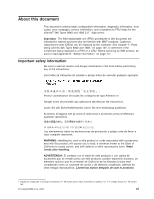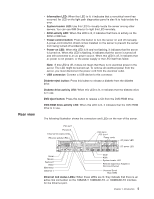IBM 8840 Hardware Maintenance Manual - Page 11
Introduction - eserver xseries 346
 |
UPC - 000435863799
View all IBM 8840 manuals
Add to My Manuals
Save this manual to your list of manuals |
Page 11 highlights
Chapter 1. Introduction The IBM server that can be upgraded to a symmetric multiprocessing (SMP) server through a microprocessor upgrade. Performance, ease of use, reliability, and expansion capabilities were key considerations in the design of your server. These design features make it possible for you to customize the system hardware to meet your needs today and provide flexible expansion capabilities for the future. The server comes with a limited warranty. For more information about the terms of the warranty, see the warranty appendix in the Installation Guide. The server contains IBM Enterprise X-Architecture™ technologies, which help increase performance and reliability. You can obtain up-to-date information about the server and other IBM server products at http://www.ibm.com/eserver/xseries/. For service or assistance information, see Appendix A, "Getting help and technical assistance," on page 115. Related documentation This Hardware Maintenance Manual and Troubleshooting Guide is provided in Portable Document Format (PDF) on the IBM xSeries Documentation CD. It contains information to help you solve the problem yourself or to provide helpful information to a service technician. In addition to this Hardware Maintenance Manual and Troubleshooting Guide, the following xSeries 346 Types 8840 and 1880 documentation is provided with your server: v Installation Guide This printed document contains setup and installation instructions. v Rack Installation Instructions This printed document contains the instructions to install your server in a rack. v Safety Book This multilingual document is provided in PDF on the IBM xSeries Documentation CD. It contains translated versions of the caution and danger statements that appear in the documentation for your server. Each caution and danger statement has an assigned number, which you can use to locate the corresponding statement in your native language. v User's Guide This document is provided in PDF on the IBM xSeries Documentation CD. It contains general information about your server, including information about features, how to configure your server, how to use the ServerGuide™ Setup and Installation CD, and how to get help. v Option Installation Guide This document is provided in PDF on the IBM xSeries Documentation CD. It contains instructions to install, remove, and connect optional devices supported by your server. © Copyright IBM Corp. 2005 1