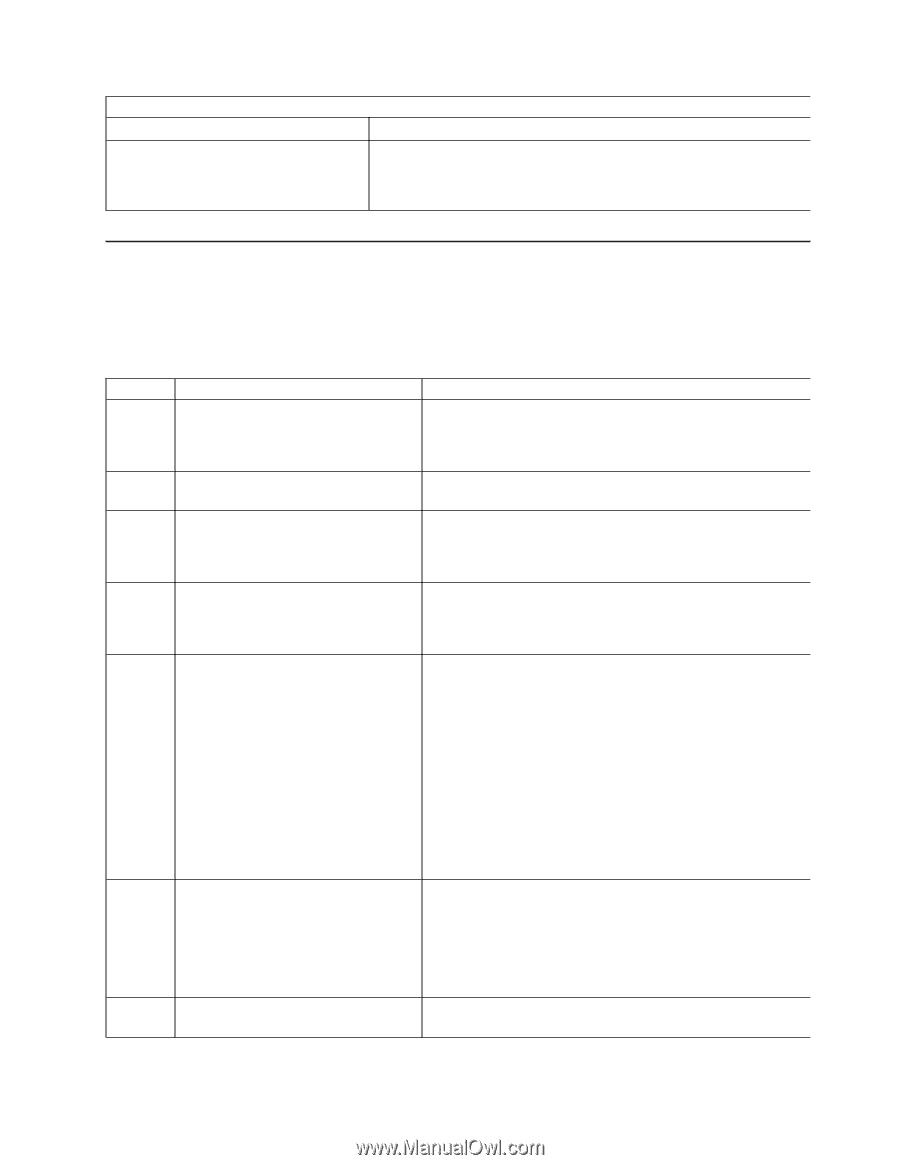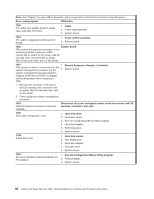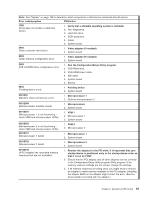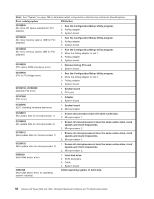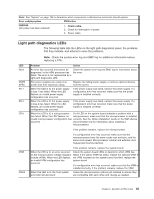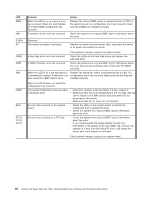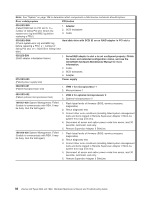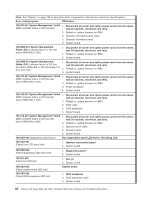IBM 8840 Hardware Maintenance Manual - Page 93
Light, diagnostics
 |
UPC - 000435863799
View all IBM 8840 manuals
Add to My Manuals
Save this manual to your list of manuals |
Page 93 highlights
Note: See "System" on page 108 to determine which components a field service technician should replace. Error code/symptom FRU/action I9990650 (AC power has been restored) 1. Check cable. 2. Check for interruption of power. 3. Power cable. Light path diagnostics LEDs The following table lists the LEDs on the light path diagnostics panel, the problems that they indicate, and actions to solve the problems. LED None OVER SPEC PS 1 PS 2 CPU VRM CNFG Note: Check the system-error log and BMC log for additional information before replacing a FRU. Problem Action An error has occurred and cannot be Check the system-error log and BMC log for information about diagnosed, or the ASM processor has the error. failed. The error is not represented by a light path diagnostics LED. The power supplies are using more power than their maximum rating. Replace the failing power supply, or remove optional devices from the server. When the LED is lit, the power supply in bay 1 has failed. When the LED flashes, an invalid power-supply configuration has occurred. If the power supply has failed, replace the power supply. If a configuration error has occurred, make sure that the power supply is installed correctly. When the LED is lit, the power supply in bay 2 has failed. When the LED flashes, an invalid power-supply configuration has occurred. If the power supply has failed, replace the power supply. If a configuration error has occurred, make sure that the power supply is installed correctly. When the LED is lit, a microprocessor If a lit LED on the system board indicates a problem with a has failed. When the LED flashes, an microprocessor, make sure that the microprocessor is installed invalid microprocessor configuration has correctly. See the Option Installation Guide on the IBM xSeries occurred. Documentation CD for information about installing a microprocessor. If the problem remains, replace the microprocessor. If a configuration error has occurred, make sure that the microprocessors have the same cache size and type, and the same clock speed. Microprocessor internal and external clock frequencies must be identical. If the problem remains, replace the system board. When the LED is lit, an error occurred Check the system board LEDs to determine which VRM has on the microprocessor voltage regulator failed. If the option VRM has failed, replace the optional VRM. If module (VRM). When the LED flashes, the VRM mounted on the system board has filed, replace the an invalid VRM configuration has system board. occurred. If a configuration error has occurred, make sure that the VRM is installed correctly. If the problem remains, replace the VRM. When this LED is lit, the front system Check the microprocessor options just installed to ensure they error LED will also be lit. are compatible with each other and change as needed. Chapter 6. Symptom-to-FRU index 83