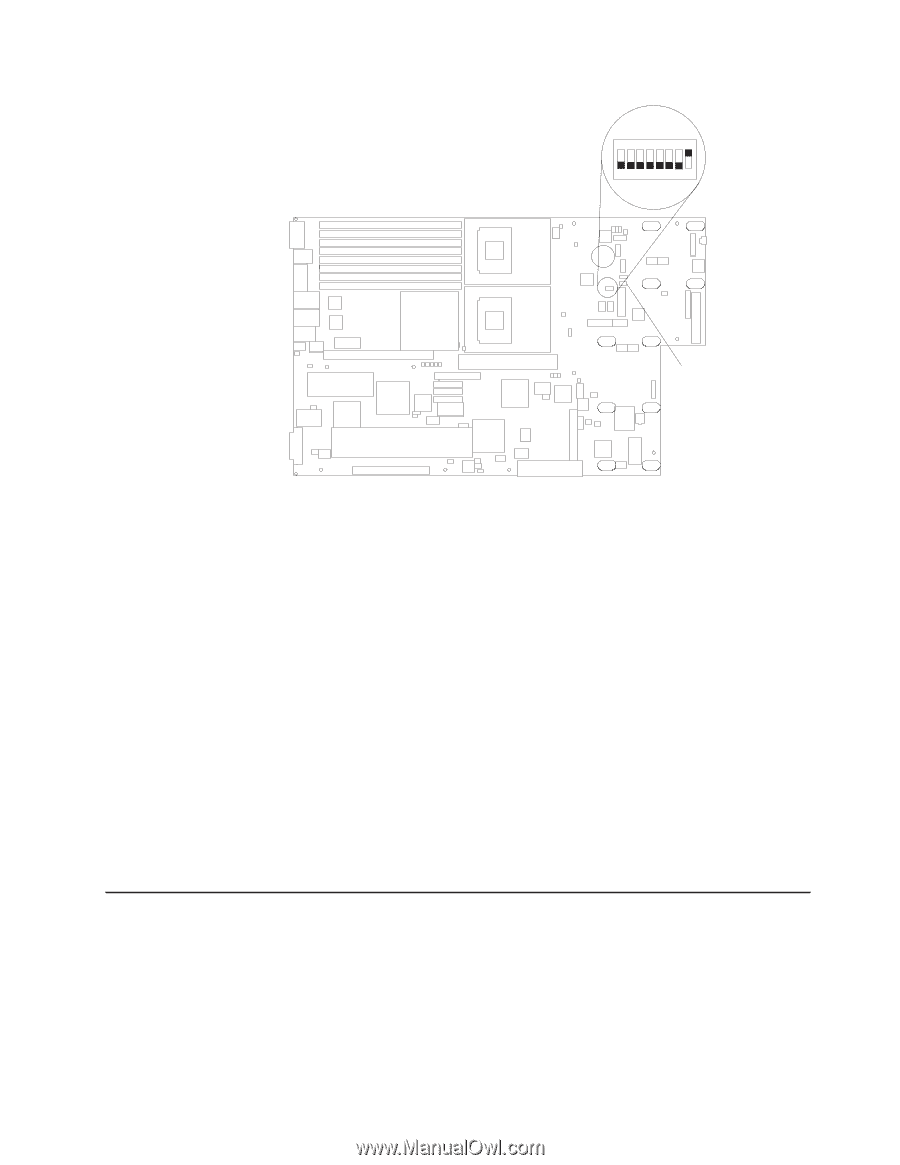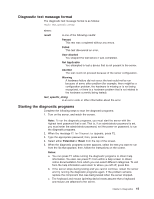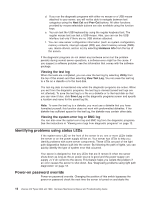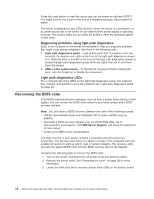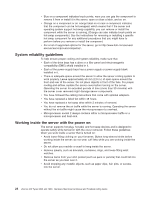IBM 8840 Hardware Maintenance Manual - Page 29
Power, checkout
 |
UPC - 000435863799
View all IBM 8840 manuals
Add to My Manuals
Save this manual to your list of manuals |
Page 29 highlights
System board switch block (SW2) SW2 ON 1 2 3 4 5 6 7 8 Boot block recovery jumper (J60) 4. Move the jumper from pins 1 and 2 to pins 2 and 3 to enable the BIOS recovery mode. 5. Insert the BIOS recovery diskette into the diskette drive. 6. Reinstall the server cover; then, reconnect all power cords. 7. Restart the server. The system begins the power-on self test (POST). 8. Select 1 - Update POST/BIOS from the menu that contains various flash update options. 9. When prompted as to whether you want to save the current code to a diskette, press N. 10. When prompted to choose a language, select a language (from 0 to 7), and press Enter to accept your choice. 11. Remove the BIOS recovery diskette from the diskette drive. 12. Turn off the server, and disconnect all power cords and external cables; then, remove the server cover. 13. Remove the jumper from the flash boot block recovery jumper block, or move it to pins 1 and 2 to return to normal startup mode. 14. Reconnect all external cables and power cords, and turn on the peripheral devices; then, reinstall the server cover. 15. Restart the server. The server starts up normally. Power checkout Power problems can be difficult to solve. For example, a short circuit can exist anywhere on any of the power distribution buses. Usually, a short circuit will cause the power subsystem to shut down because of an overcurrent condition. Chapter 3. Diagnostics 19