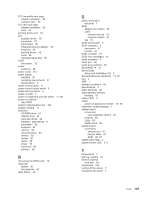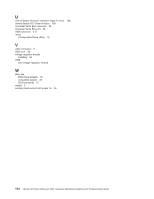IBM 8840 Hardware Maintenance Manual - Page 171
Ixgen_dont_edit_this
 |
UPC - 000435863799
View all IBM 8840 manuals
Add to My Manuals
Save this manual to your list of manuals |
Page 171 highlights
Index Special characters !IXGEN_DONT_EDIT_THIS! 15, 16 A AC power LED 6 acoustical noise emissions 3 adapter considerations 30 installing non-hot-plug 32 Remote Supervisor Adapter II SlimLine 30 ServeRAID-7k 31 slot locations 30 PCI bus, identification 30 retention bracket 27 support bracket 27 system requirements 30 air baffle illustration 27 removing 29, 44 auxiliary-device port 55 B battery connector 66 replacing 50 BIOS code, recovering 18 BMC log 16 C cable connectors 67 routing 53 SCSI 57 cabling external 53, 57 system-board external connectors 67 system-board internal connectors 67 the server 53 CD-ROM drive problems 91 checkout general 11 Class A electronic emission notice 158 components major 26 system board 66 configuration Configuration/Setup Utility 9 SCSISelect Utility 9 ServerGuide Setup and Installation CD 9 updating 53 Configuration/Setup Utility program 9 configuring hardware 9 © Copyright IBM Corp. 2005 configuring your server 9 connectors 5 adapter 66 battery 66 cable 67 Ethernet 56 external port 67 internal cable 67 memory 66 microprocessor 66 port 67 SCSI 57 system board 66 system-board jumpers 68 Universal Serial Bus 58 VRM 66 cooling 3 CRUs, defined vii D diagnostic programs overview 14 starting 15 DIMMs order of installation 39 diskette drive problems 91 diskette drive activity LED 5 diskette-eject button 5 display problems 93 drive hot-swap installing 38, 39 internal 38 DVD-eject button 5 DVD-ROM drive activity LED 5 E electrical input 3 electrical safety information 7 electronic emission Class A notice 158 environment 3 error symptoms 90 error log, viewing 16 errors format, diagnostic code 15 Ethernet controller, messages 21 controller, troubleshooting 20 Ethernet activity LED 6 Ethernet connector 6, 56 Ethernet-link status link LED 6 external cabling 53 161