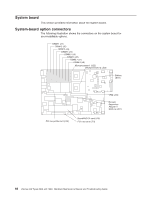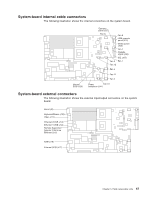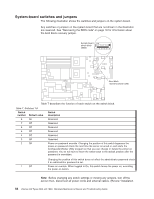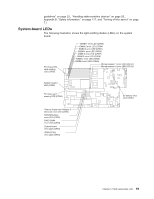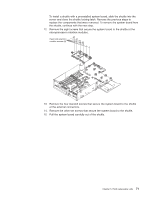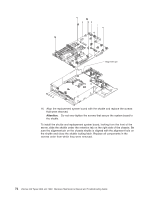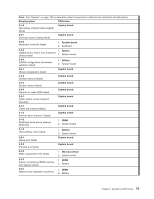IBM 8840 Hardware Maintenance Manual - Page 81
microprocessor
 |
UPC - 000435863799
View all IBM 8840 manuals
Add to My Manuals
Save this manual to your list of manuals |
Page 81 highlights
To install a shuttle with a preinstalled system board, slide the shuttle into the server and close the shuttle locking latch. Reverse the previous steps to replace the components that were removed. To remove the system board from the shuttle, continue with the next step. 12. Remove the eight screws that secure the system board to the shuttle at the microprocessor retention modules. Heat sink retention module screws (8) 13. Remove the four standoff screws that secure the system board to the shuttle at the external connectors. 14. Remove the other ten screws that secure the system board to the shuttle. 15. Pull the system board carefully out of the shuttle. Chapter 5. Field replaceable units 71
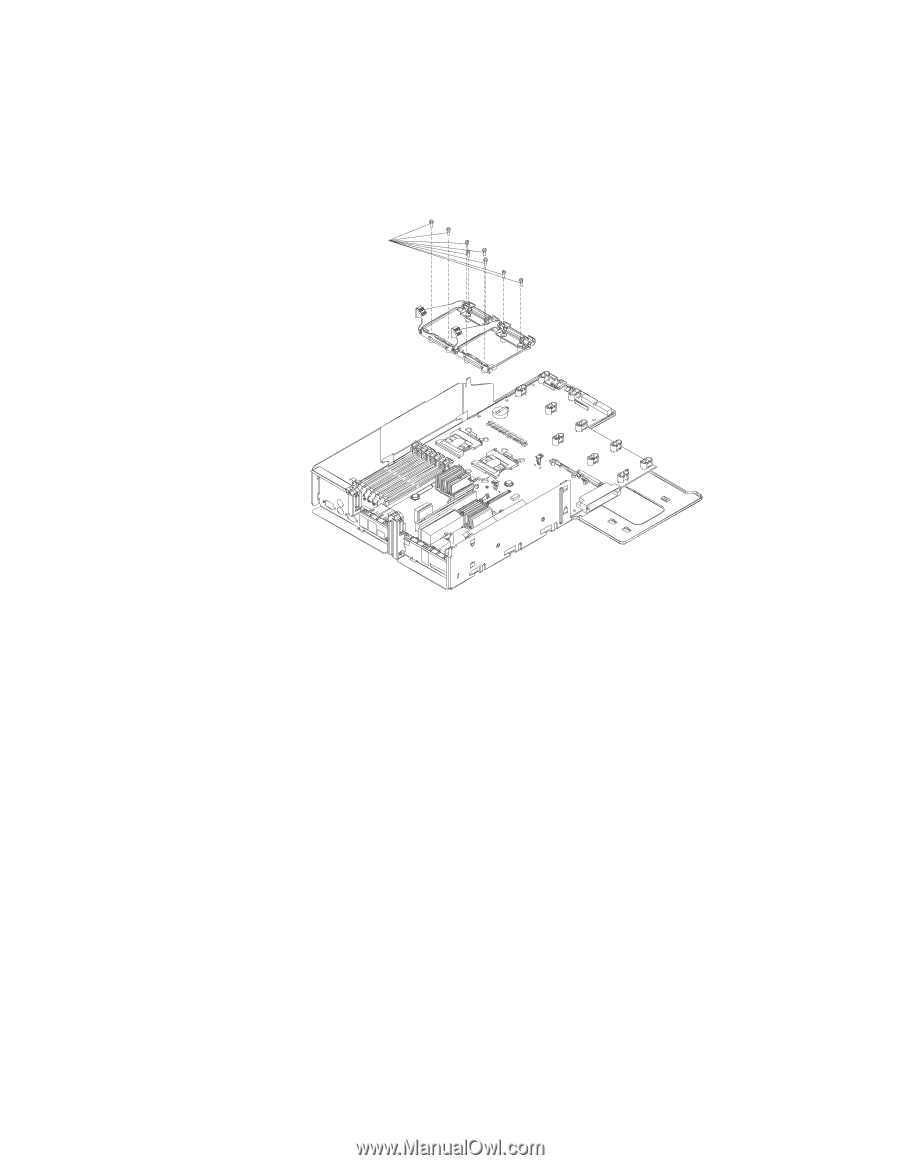
To
install
a
shuttle
with
a
preinstalled
system
board,
slide
the
shuttle
into
the
server
and
close
the
shuttle
locking
latch.
Reverse
the
previous
steps
to
replace
the
components
that
were
removed.
To
remove
the
system
board
from
the
shuttle,
continue
with
the
next
step.
12.
Remove
the
eight
screws
that
secure
the
system
board
to
the
shuttle
at
the
microprocessor
retention
modules.
Heat sink retention
module screws (8)
13.
Remove
the
four
standoff
screws
that
secure
the
system
board
to
the
shuttle
at
the
external
connectors.
14.
Remove
the
other
ten
screws
that
secure
the
system
board
to
the
shuttle.
15.
Pull
the
system
board
carefully
out
of
the
shuttle.
Chapter
5.
Field
replaceable
units
71