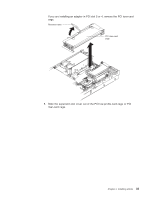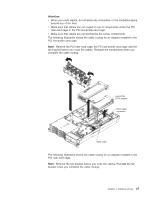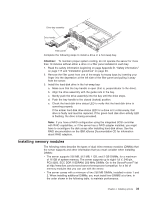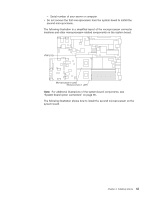IBM 8840 Hardware Maintenance Manual - Page 48
Installing, hot-swap, drive - serverproven
 |
UPC - 000435863799
View all IBM 8840 manuals
Add to My Manuals
Save this manual to your list of manuals |
Page 48 highlights
SCSI adapter SCSI cable 9. Perform any configuration tasks that are required for the adapter. If you installed a Remote Supervisor Adapter II SlimLine, see the documentation that comes with the adapter for information about installing the firmware and configuring the option. Create a backup copy of the configuration so that if you need to replace the adapter in the future, you can restore the configuration. If you have other options to install or remove, do so now. Otherwise, go to "Completing the installation" on page 51. Installing a hot-swap drive The following notes describe the type of hard disk drive that the server supports and other information that you must consider when installing a hard disk drive: v The server supports six 1-inch (26 mm) slim, 3.5-inch low-voltage differential (LVD) hard disk drives installed on Ultra-Slim hard disk drive trays. For a list of supported hard disk drives, go to the ServerProven Web site at http://www.ibm.com/servers/eserver/serverproven/compat/us/ . v All hot-swap drives in the server should have the same throughput speed rating. Mixing hard disk drives with different speed ratings will cause all drives to operate at the lower throughput speed. v The SCSI ID that is assigned to each bay is printed on the server front. The following illustration shows how to install a hot-swap hard disk drive. 38 xSeries 346 Types 8840 and 1880: Hardware Maintenance Manual and Troubleshooting Guide