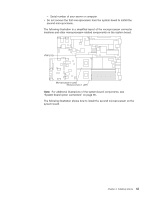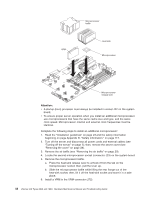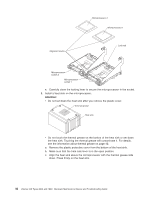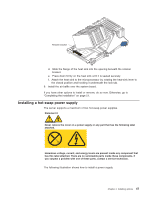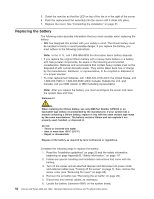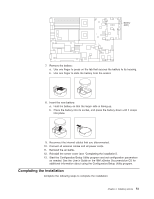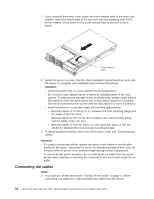IBM 8840 Hardware Maintenance Manual - Page 57
Installing, hot-swap, power, supply
 |
UPC - 000435863799
View all IBM 8840 manuals
Add to My Manuals
Save this manual to your list of manuals |
Page 57 highlights
Retainer bracket d. Slide the flange of the heat sink into the opening beneath the retainer bracket. e. Press down firmly on the heat sink until it is seated securely. f. Attach the heat sink to the microprocessor by rotating the heat-sink lever to the closed position and hooking it underneath the lock tab. 9. Install the air baffle over the system board. If you have other options to install or remove, do so now. Otherwise, go to "Completing the installation" on page 51. Installing a hot-swap power supply The server supports a maximum of two hot-swap power supplies. Statement 8 CAUTION: Never remove the cover on a power supply or any part that has the following label attached. Hazardous voltage, current, and energy levels are present inside any component that has this label attached. There are no serviceable parts inside these components. If you suspect a problem with one of these parts, contact a service technician. The following illustration shows how to install a power supply. Chapter 4. Installing options 47