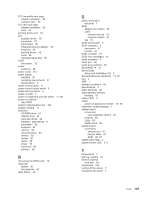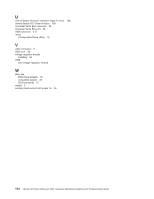IBM 8840 Hardware Maintenance Manual - Page 173
ServeRAID-7k
 |
UPC - 000435863799
View all IBM 8840 manuals
Add to My Manuals
Save this manual to your list of manuals |
Page 173 highlights
PCI low-profile-card cage adapter installation 33 retention latch 33 PCI riser-card cage adapter installation 32 lever 32 pointing device port 55 port auxiliary-device 55 connectors 67 input/output 55 Integrated xSeries Adapter 56 keyboard 56 pointing device 55 serial 56 Universal Serial Bus 58 POST description 13 power problems 95 power cords 113 power supply installing 47 operating requirements 47 specifications 3 power-control button 5 power-control-button shield 5 power-cord connector 6 power-on LED 5 power-on password override switch power-on self-test. See POST problem determination tips 104 problem solving 11 problems CD-ROM drive 91 diskette drive 91 hard disk drives 92 hardware, determining 11 intermittent 92 keyboard 92 memory 93 microprocessor 93 monitor 93 mouse 92 option 95 power 95 serial port 96 software 98 17, 68 R recovering the BIOS code 18 replacing battery 50 hot-swap fan 49 reset button 18 S safety information electrical 7 SCSI adapter boot option 30 cable external devices 57 maximum length 57 IDs 57 SCSI activity LED 5 SCSI connector 6 description 57 location 67 SCSI controller 57 SCSI error messages 14 serial connector 6 serial port 56 serial port problems 96 ServeRAID-7k 31 ServerGuide Setup and Installation CD 9 ServerGuide error symptoms 13, 97 size 3 SMP 1 software, problems 98 specifications 3 static electricity 25 static-sensitive devices handling 25 status LEDs 5 switch power-on password override 17, 68 symmetric multiprocessing 1 system board connectors user-installable options 66 jumpers 68 LEDs 69 switch block 68 system-board connectors external port 67 internal cable 67 SCSI 56, 67 system-error LED 4 system-locator LED 5, 6 T temperature 3 test log, viewing 16 thermal material heat sink 46 trademarks 156 turning off the server 7 turning on the server 7 Index 163