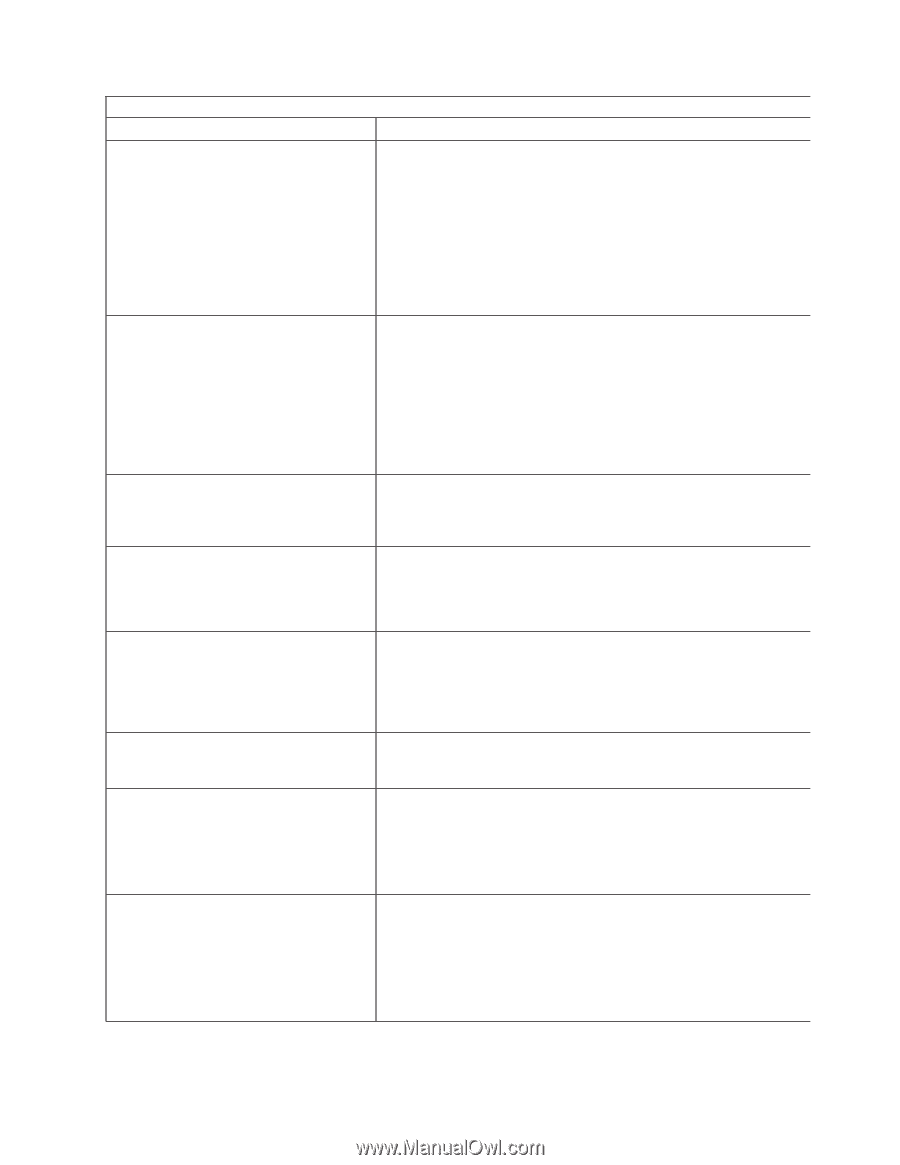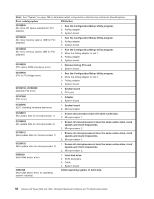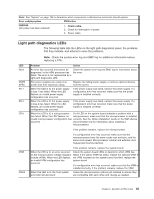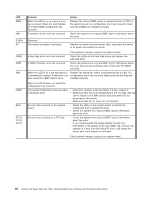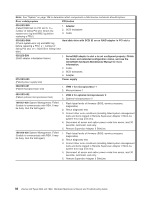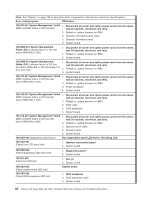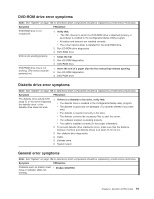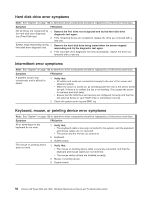IBM 8840 Hardware Maintenance Manual - Page 97
Aborted
 |
UPC - 000435863799
View all IBM 8840 manuals
Add to My Manuals
Save this manual to your list of manuals |
Page 97 highlights
Note: See "System" on page 108 to determine which components a field service technician should replace. Error code/symptom FRU/action 166-070-000 System Management: Failed (Unable to communicate with RSA. It may be busy. Run the test again.) 1. Flash latest levels of firmware (BIOS, service processor, diagnostics) 2. Rerun diagnostic test. 3. Correct other error conditions (including failed system management tests and items logged in Remote Supervisor Adapter II SlimLine system-error log) and retry. 4. Disconnect all server and option power cords from server, wait 30 seconds, reconnect, and retry. 5. Remote Supervisor Adapter II SlimLine. 166-198-000 System Management: Aborted (Unable to communicate with RSA. It may be busy. Run the test again.) 1. Run the diagnostic test again. 2. Correct other error conditions and retry. These include other failed system management tests and items logged in the system-error log of the optional Remote Supervisor Adapter II SlimLine. 3. Disconnect all server and option power cords from the server, wait 30 seconds, reconnect, and retry. 4. Remote Supervisor Adapter II SlimLine, if installed. 5. System board. 166-250-000 System Management: Failed 1. Remote Supervisor Adapter II SlimLine. (I2C cable is disconnected. Reconnect I2C cable between Remote Supervisor Adapter 2. System board. and system board.) 166-260-000 System Management: Failed 1. Disconnect all server and option power cords from the server, (Restart RSA error. After restarting, RSA wait 30 seconds, reconnect, and retry. communication was lost. Unplug and cold boot to reset RSA.) 2. Reseat Remote Supervisor Adapter II SlimLine. 3. Remote Supervisor Adapter II SlimLine. 166-342-000 System Management: Failed 1. Ensure the latest firmware levels for Remote Supervisor (RSA adapter BIST indicate failed tests.) Adapter II SlimLine and BIOS are installed. 2. Disconnect all server and option power cords from server, wait 30 seconds, reconnect, and retry. 3. Remote Supervisor Adapter II SlimLine. 166-400-000 System Management: Failed 1. Reflash or update firmware for BMC. (BMC self test result failed tests: x where x = Flash, RAM, or ROM.) 2. System board. 166-404-001 System Management: Failed 1. Disconnect all server and option power cords from the server, (BMC indicates failure in I2C bus test.) wait 30 seconds, reconnect, and retry. 2. Reflash or update firmware for BMC. 3. Power backplane 4. System board. 166-406-001 System Management: Failed 1. Disconnect all server and option power cords from the server, (BMC indicates failure in I2C bus test.) wait 30 seconds, reconnect, and retry. 2. Reflash or update firmware for BMC. 3. SCSI cable. 4. SCSI backplane. 5. System board. Chapter 6. Symptom-to-FRU index 87