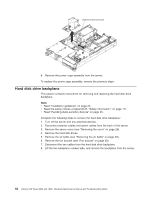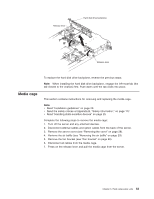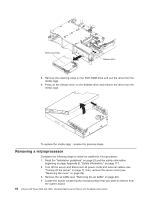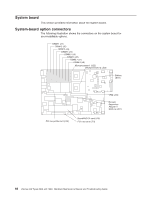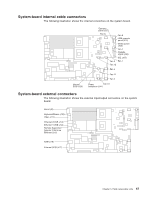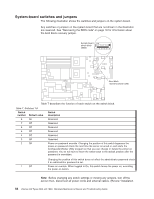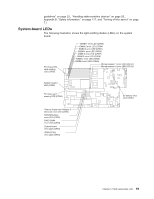IBM 8840 Hardware Maintenance Manual - Page 74
Removing, microprocessor
 |
UPC - 000435863799
View all IBM 8840 manuals
Add to My Manuals
Save this manual to your list of manuals |
Page 74 highlights
Media assembly Release latch 8. Remove the retaining wires on the DVD-ROM drive and pull the drive from the media cage. 9. Press on the release lever on the diskette drive and remove the drive from the media cage. To replace the media cage , reverse the previous steps. Removing a microprocessor Complete the following steps to install an additional microprocessor: 1. Read the "Installation guidelines" on page 23.and the safety information beginning on page Appendix B, "Safety information," on page 117. 2. Turn off the server and disconnect all power cords and external cables (see "Turning off the server" on page 7); then, remove the server cover (see "Removing the cover" on page 28). 3. Remove the air baffle (see "Removing the air baffle" on page 29). 4. Locate the socket containing the microprocessor that you want to remove from the system board. 64 xSeries 346 Types 8840 and 1880: Hardware Maintenance Manual and Troubleshooting Guide