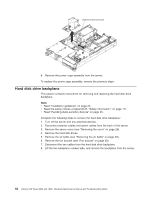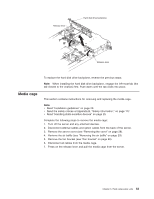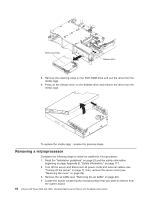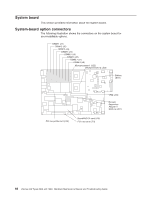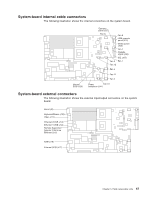IBM 8840 Hardware Maintenance Manual - Page 72
drive, backplane
 |
UPC - 000435863799
View all IBM 8840 manuals
Add to My Manuals
Save this manual to your list of manuals |
Page 72 highlights
System board connector 8. Remove the power cage assembly from the server. To replace the power cage assembly, reverse the previous steps. Hard disk drive backplane This section contains instructions for removing and replacing the hard disk drive backplane. Note: v Read "Installation guidelines" on page 23. v Read the safety notices at Appendix B, "Safety information," on page 117. v Read "Handling static-sensitive devices" on page 25. Complete the following steps to remove the hard disk drive backplane: 1. Turn off the server and any attached devices. 2. Disconnect external cables and option cables from the back of the server. 3. Remove the server cover (see "Removing the cover" on page 28). 4. Remove the hard disk drives. 5. Remove the air baffle (see "Removing the air baffle" on page 29). 6. Remove the fan bracket (see "Fan bracket" on page 60). 7. Disconnect the two cables from the hard disk drive backplane. 8. Lift the two backplane release tabs, and remove the backplane from the server. 62 xSeries 346 Types 8840 and 1880: Hardware Maintenance Manual and Troubleshooting Guide