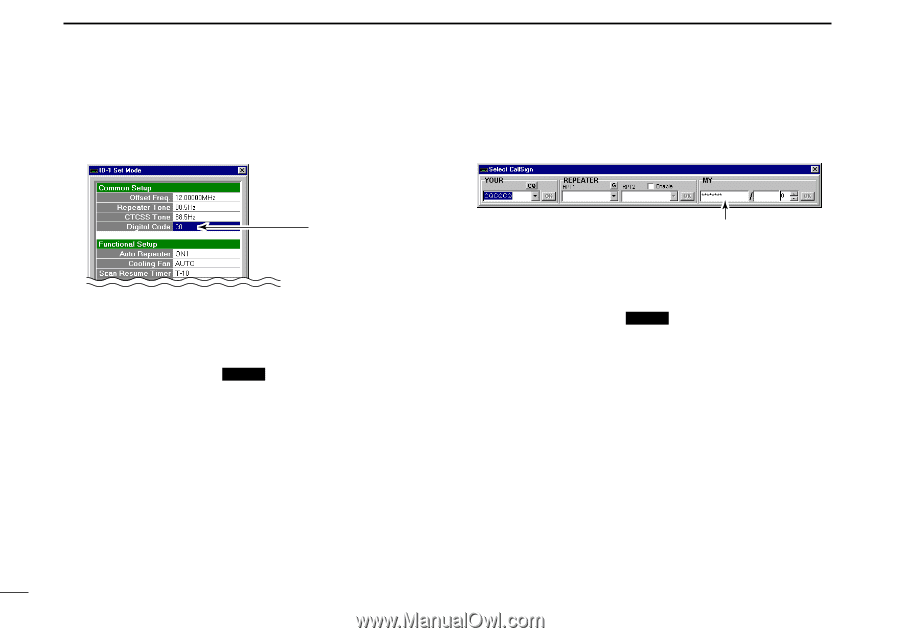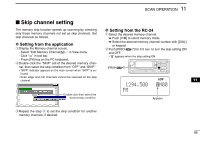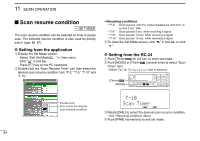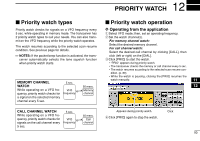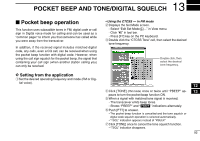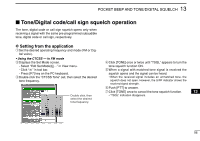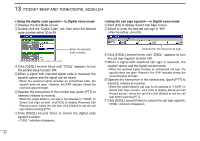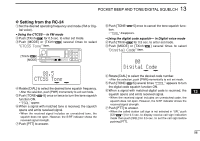Icom ID-1 Instruction Manual - Page 100
Click [CS] to display Select Call Sign screen.
 |
View all Icom ID-1 manuals
Add to My Manuals
Save this manual to your list of manuals |
Page 100 highlights
13 POCKET BEEP AND TONE/DIGITAL SQUELCH • Using the digital code squelch- in Digital voice mode w Displays the Set Mode screen. eDouble click the "Digital Code" cell, then enter the desired code number within 00 to 99. • Using the call sign squelch- in Digital voice mode w Click [CS] to display Select Call Sign screen. e Select or enter the desired call sign in "MY." • After the setting, click [OK]. Enter the desired code number. rClick [DSQL] several times until "CBEEP" appears to turn the pocket beep function ON. t When a signal with matched digital code is received; - The transceiver emits beep tones. - Shows "CBEEP" and " CBEEP " indications alternately. y Push [PTT] to answer. • The pocket beep function is cancelled and the digital code squelch operation is selected automatically. • "CSQL" indication appears instead of "CBEEP." • When the called station call sign is not selected in "YOUR" (in Select Call Sign screen), click [CD] to display Received Call Record screen, select the call then click [Select] to set the call sign before pushing [PTT]. uClick [DSQL] several times to cancel the digital code squelch function. • "CSQL" indication disappears. Select/enter the desired call sign. rClick [DSQL] several times until "DBEEP" appears to turn the pocket beep function ON. t When the signal with matched call sign is received; - The transceiver emits beep tones. - Shows "DBEEP" and " DBEEP " indications alternately. y Push [PTT] to answer. • The pocket beep function is cancelled and the call sign squelch operation is selected automatically. • "DSQL" indication appears instead of "DBEEP." • When the called station call sign is not selected in "YOUR" (in Select Call Sign screen), click [CD] to display Received Call Record screen, select the call then click [Select] to set the call sign before pushing [PTT]. uClick [DSQL] several times to cancel the call sign squelch function. • "DSQL" indication disappears. 93