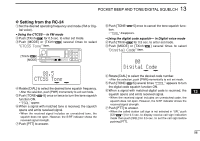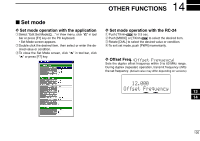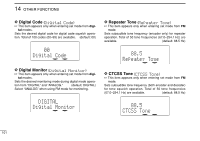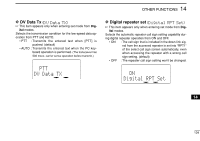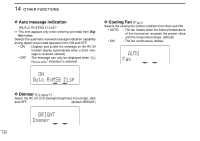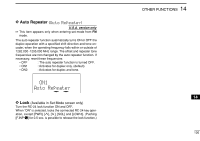Icom ID-1 Instruction Manual - Page 110
Extension, MyCall, RxCall
 |
View all Icom ID-1 manuals
Add to My Manuals
Save this manual to your list of manuals |
Page 110 highlights
14 OTHER FUNCTIONS D Auto RxCall Disp (Auto RxCall Disp) This item appears only when entering set mode from Digital modes. When an individual station call is received, the calling station call sign can be displayed on the RC-24 function display. (default: ON) D (Extension: Available in RC-24 only) This item turn expanded set mode ON and OFF. The expanded set mode includes infrequently changed values or conditions of functions. When OFF (default) is selected, the following 4 items, key touch beep, dimmer, cooling fan and auto repeater, are hidden. ON Auto RxCall Disp OFF Extension D Auto MyCall Disp (Auto MyCall Disp) This item appears only when entering set mode from Dig- ital modes. When operating in a Digital mode, your programmed call sign can be displayed on the RC-24 function display during trans- mit. (default: ON) ON Auto MyCall Disp D Key touch beep (Beep) The key-touch beep for the RC-24 can be turned OFF for silent operation. (default: ON) ON Beep 103