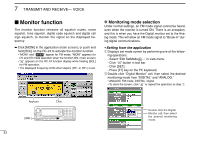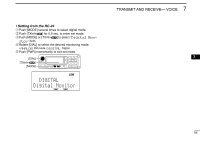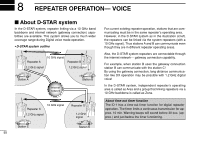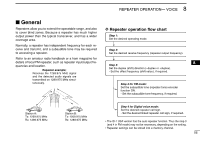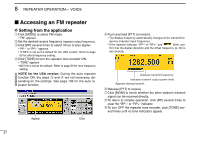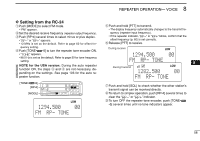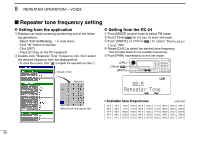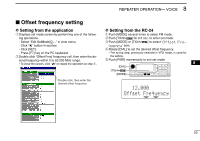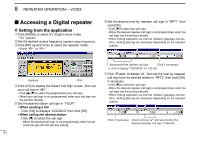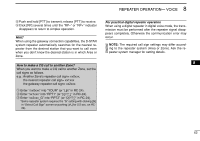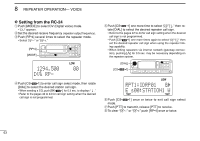Icom ID-1 Instruction Manual - Page 65
Setting from the RC-24
 |
View all Icom ID-1 manuals
Add to My Manuals
Save this manual to your list of manuals |
Page 65 highlights
8 REPEATER OPERATION- VOICE D Setting from the RC-24 q Push [MODE] to select FM mode. • "FM" appears. w Set the desired receive frequency (repeater output frequency). e Push [RP•4] several times to select minus or plus duplex. • "RP-" or "RP+" appears. • 12 MHz is set as the default. Refer to page 60 for offset fre- quency setting. rPush [TONE• •5] to turn the repeater tone encoder ON. • "TONE" appears. • 88.5 Hz is set as the default. Refer to page 59 for tone frequency setting. NOTE for the USA version: During the auto repeater function ON, the steps e and r are not necessary, depending on the settings. See page 106 for the auto repeater function. [TONE• •5] [RP•4] [MODE] LOW 1294.500 00 FM RP- TONE t Push and hold [PTT] to transmit. • The display frequency automatically changes to the transmit frequency (repeater input frequency). • If the repeater indicator, "RP-" or "RP+" blinks, confirm that the offset frequency (p. 60) is set correctly. y Release [PTT] to receive. During receive LOW 1294.500 00 FM RP- TONE 8 During transmit LOW 1282.500 00 FM RP- TONE uPush and hold [SQL] to check whether the other station's transmit signal can be received directly. iTo return to simplex operation, push [RP•4] several times to clear the "RP-" or "RP+" indicator. oTo turn OFF the repeater tone encoder, push [TONE• •5] several times until no tone indicators appear. 58