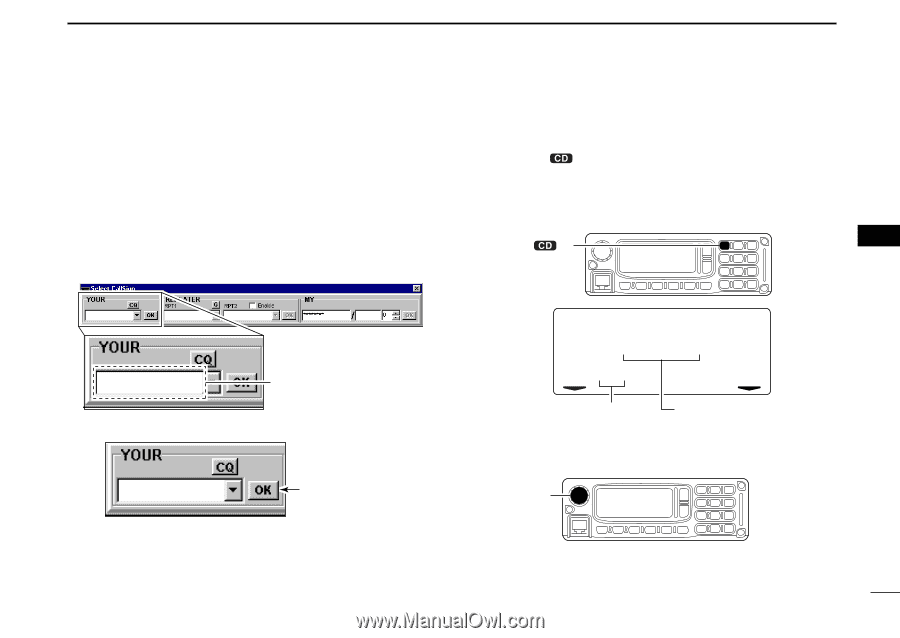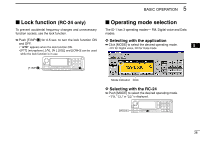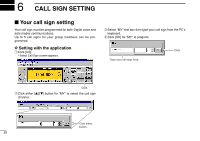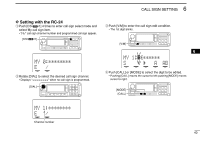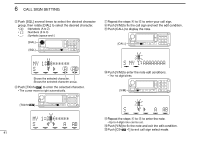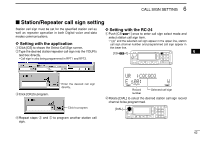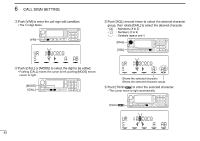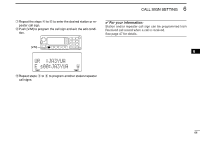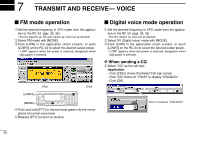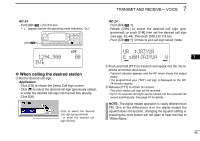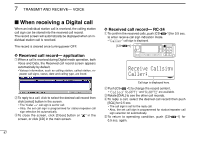Icom ID-1 Instruction Manual - Page 49
Station/Repeater call sign setting
 |
View all Icom ID-1 manuals
Add to My Manuals
Save this manual to your list of manuals |
Page 49 highlights
CALL SIGN SETTING 6 Station/Repeater call sign setting Station call sign must be set for the specified station call as well as repeater operation in both Digital voice and data modes communications. D Setting with the application qClick [CS] to shows the Select Call Sign screen. wType the desired station/repeater call sign into the YOUR's text box directly. • Call sign is also being programmed in RPT1 and RPT2. D Setting with the RC-24 qPush [CS• •1] once to enter call sign select mode and select station call sign item. • "UR" and the selected call sign appear in the upper line, station call sign channel number and programmed call sign appear in the lower line. [CS• •1] 6 e Click [OK] to program. Enter the desired call sign directly. Click to program. rRepeat steps w and e to program another station call sign. UR :CQCQCQ E s00: W Record number Selected call sign wRotate [DIAL] to select the desired station call sign record channel to be programmed. [DIAL] 42