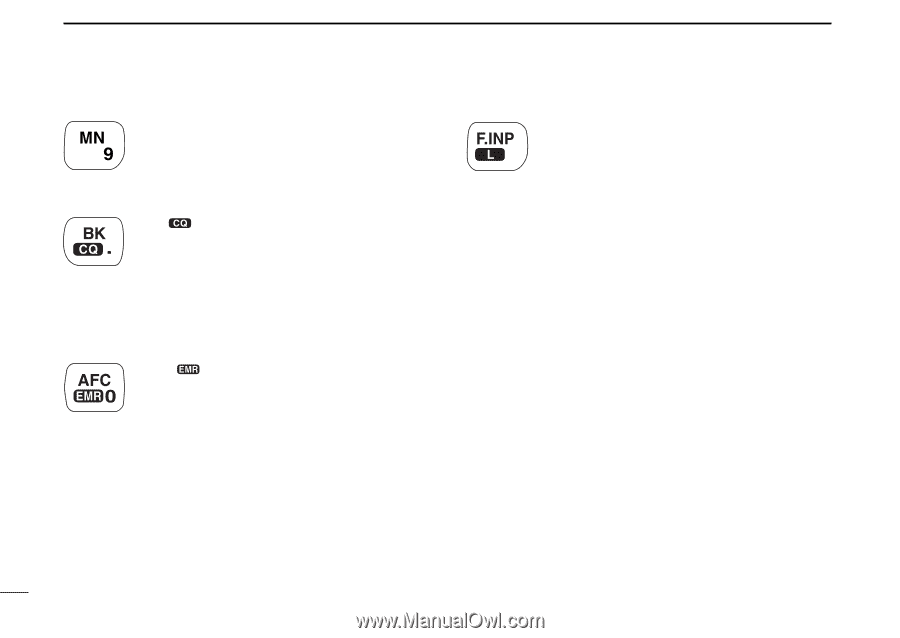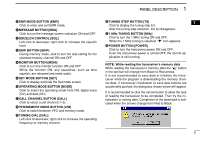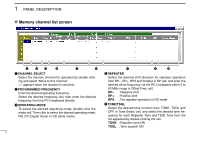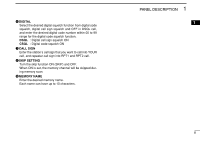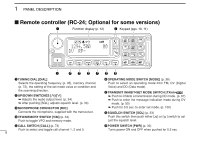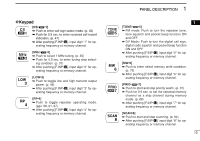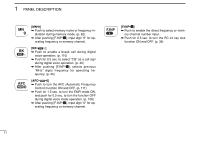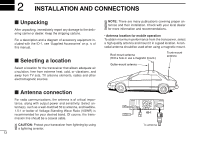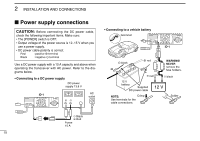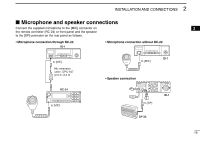Icom ID-1 Instruction Manual - Page 18
Push to turn the AFC Automatic Frequency
 |
View all Icom ID-1 manuals
Add to My Manuals
Save this manual to your list of manuals |
Page 18 highlights
1 PANEL DESCRIPTION [MN•9] ➥ Push to select memory name or frequency in- dication during memory mode. (p. 82) ➥ After pushing [F.INP•L], input digit "9" for op- erating frequency or memory channel. [BK Push to enable a break call during digital voice operation. (p. 110) ➥ Push for 0.5 sec. to select "CQ" as a call sign during digital voice operation. (p. 46) ➥ After pushing [F.INP•L], selects previous "MHz" digits frequency for operating frequency. (p. 36) [AFC• •0] ➥ Push to turn the AFC (Automatic Frequency Control) function ON and OFF. (p. 111) ➥ Push for 1.5 sec. to turn the EMR mode ON, and push for 0.5 sec. to turn the function OFF during digital voice mode operation. (p. 108) ➥ After pushing [F.INP•L], input digit "0" for operating frequency or memory channel. 11 [F.INP•L] ➥ Push to enable the direct frequency or mem- ory channel number input. ➥ Push for 0.5 sec. to turn the RC-24 key lock function ON and OFF. (p. 38)