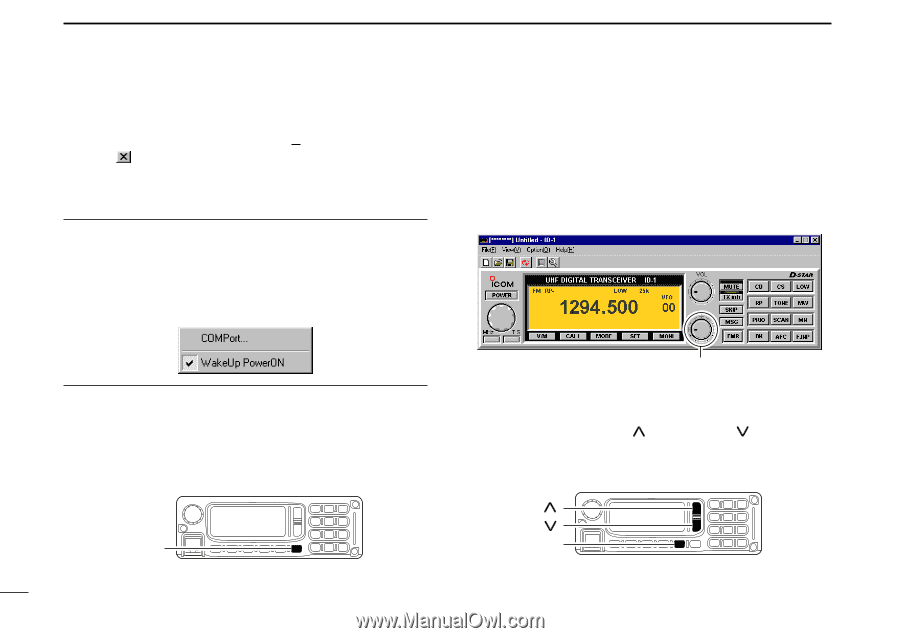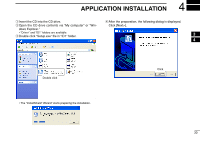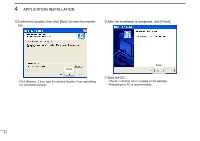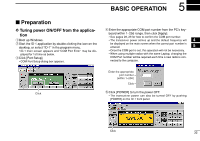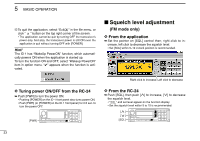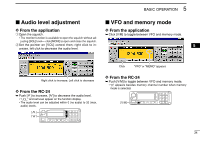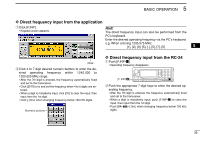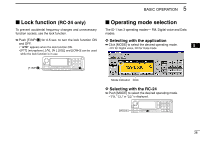Icom ID-1 Instruction Manual - Page 40
Squelch level adjustment
 |
View all Icom ID-1 manuals
Add to My Manuals
Save this manual to your list of manuals |
Page 40 highlights
5 BASIC OPERATION yTo quit the application, select "Exit(X)" in the file menu, or click " " button on the top right corner of the screen. • The application cannot be quit by turning OFF the transceiver's power only. And also, the transceiver power is still ON even the application is quit without turning OFF with [POWER]. Hint! The ID-1 has "WakeUp PowerON" function, which automatically powers ON when the application is started up. To turn the function ON and OFF, select "Wakeup PowerON" item in option menu. "✔" appears when the function is activated. Squelch level adjustment (FM mode only) D From the application ➥ Set the pointer on [SQL] control then; right click to increase, left click to decrease the squelch level. • Set [SQL] within 9-12 o'clock position is recommended. D Turing power ON/OFF from the RC-24 ➥ Push [PWR] to turn the power ON. • Pushing [POWER] on the ID-1 front panel also turns power ON. • Push [PWR] (or [POWER] on the ID-1 front panel) for 0.5 sec. to turn the power OFF. [PWR] Right click to increase; Left click to decrease D From the RC-24 ➥ Push [SQL], then push [ ] to increase, [ ] to decrease the squelch level. • "SQL" and set level appear on the function display. • Set the squelch level within 9 to 19 is recommended. [ ] [ ] [SQL] 33