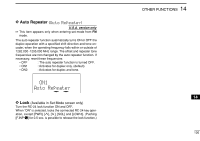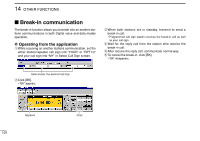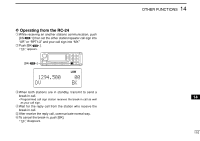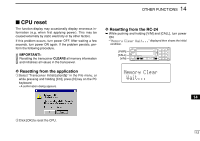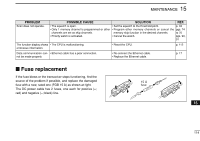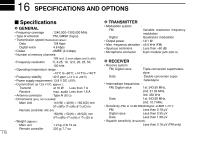Icom ID-1 Instruction Manual - Page 118
S-meter squelch, AFC function
 |
View all Icom ID-1 manuals
Add to My Manuals
Save this manual to your list of manuals |
Page 118 highlights
14 OTHER FUNCTIONS S-meter squelch The ID-1 has an S-meter squelch. The S-meter squelch allows you to set a minimum signal level needed to open the squelch. ➥ Set [SQL] clockwise past the 12 o'clock position in the application (main screen) to activate the S-meter squelch. • S-meter squelch level can be adjusted between 12 o'clock and fully clockwise position. • When setting the squelch from the RC-24, a level greater than '19' activates the squelch attenuator. • The S/RF meter shows the set level with the reversed indication. AFC function The AFC (Automatic Frequency Control) function tunes the displayed frequency automatically when an off-set frequency is received. It activates in FM and Digital voice modes only. ➥ Click [AFC] in the application (main screen); or push [AFC• •0] on the RC-24 to turn the AFC function ON and OFF. • "AFC" appears when the function ON. Shows the set level. NOTE: The squelch attenuator functions even when the monitor function is in use. Thus set the [SQL] within 10 to 12 o'clock position (12 to 19 level when setting with the RC-24) is recommended when using the monitor function. Appears Click [AFC• •0] NOTE: The AFC function may not tune the signal properly when a weak signal is received and/or strong nearby signals are received. 111