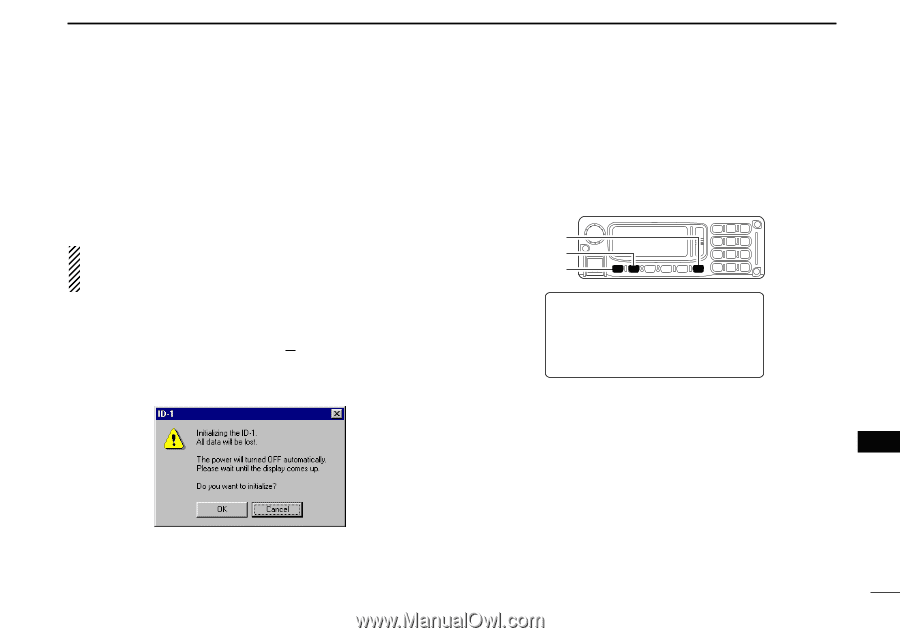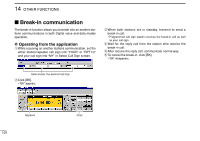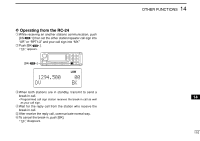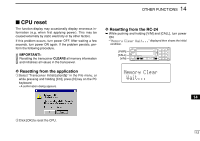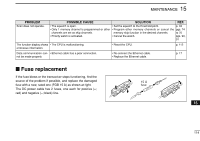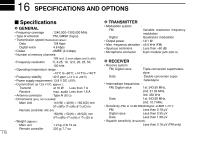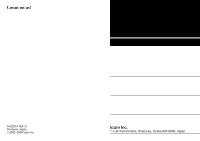Icom ID-1 Instruction Manual - Page 119
CPU reset
 |
View all Icom ID-1 manuals
Add to My Manuals
Save this manual to your list of manuals |
Page 119 highlights
OTHER FUNCTIONS 14 CPU reset The function display may occasionally display erroneous information (e.g. when first applying power). This may be caused externally by static electricity or by other factors. If this problem occurs, turn power OFF. After waiting a few seconds, turn power ON again. If the problem persists, perform the following procedure. IMPORTANT!: Resetting the transceiver CLEARS all memory information and initializes all values in the transceiver. D Resetting from the application qSelect "Transceiver Initialization(N)" in the File menu; or while pressing and holding [Ctrl], press [N] key on the PC keyboard. • A confirmation dialog appears. D Resetting from the RC-24 ➥ While pushing and holding [V/M] and [CALL], turn power ON. • "Memory Clear Wait..." displayed then shows the initial condition. [PWR] [CALL] [V/M] Memory Clear Wait... 14 w Click [OK] to reset the CPU. 112