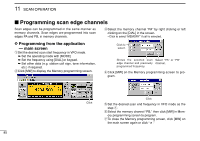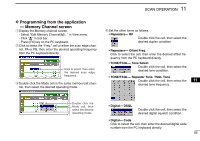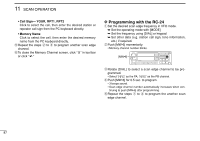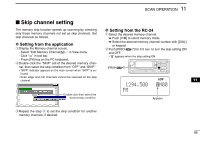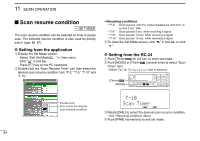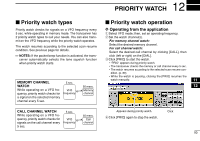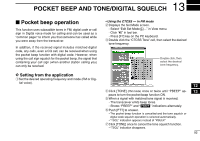Icom ID-1 Instruction Manual - Page 97
Priority Watch
 |
View all Icom ID-1 manuals
Add to My Manuals
Save this manual to your list of manuals |
Page 97 highlights
12 PRIORITY WATCH Priority watch types Priority watch checks for signals on a VFO frequency every 5 sec. while operating in memory mode. The transceiver has 2 priority watch types to suit your needs. You can also transmit on the VFO frequency while the priority watch operates. The watch resumes according to the selected scan resume condition. See previous page for details. NOTES: If the pocket beep function is activated, the transceiver automatically selects the tone squelch function when priority watch starts. MEMORY CHANNEL WATCH While operating on a VFO frequency, priority watch checks for a signal on the selected memory channel every 5 sec. 5 sec. VFO frequency 50 msec. Memory channel Priority watch operation D Operating from the application qSelect VFO mode; then, set an operating frequency. w Set the watch channel(s). For memory channel watch: Select the desired memory channel. For call channel watch: Select the desired call channel by clicking [CALL], then click (left or right) on the [DIAL]. e Click [PRIO] to start the watch. • "PRIO" appears during priority watch. • The transceiver checks the memory or call channel every 5 sec. • The watch resumes according to the selected scan resume con- dition. (p. 89) • While the watch is pausing, clicking the [PRIO] resumes the watch manually. 11 12 CALL CHANNEL WATCH While operating on a VFO frequency, priority watch checks for signals on the call channel every 5 sec. 5 sec. VFO frequency 50 msec. Call channel Appears during priority watch. r Click [PRIO] again to stop the watch. Click 90