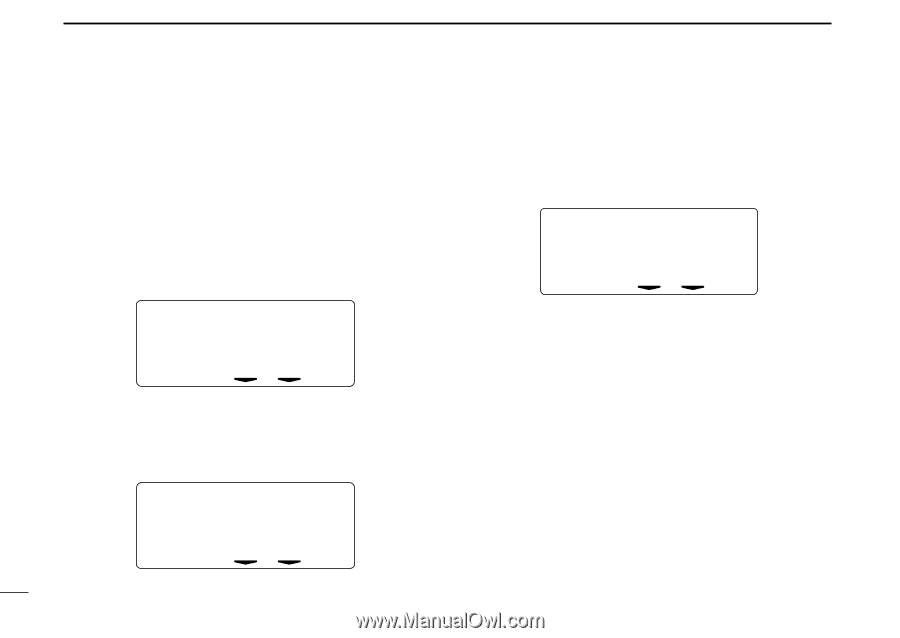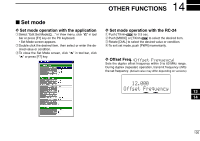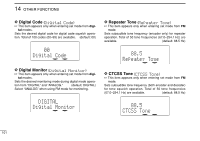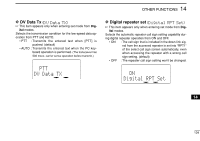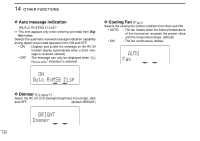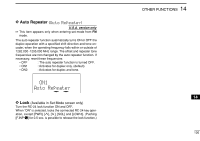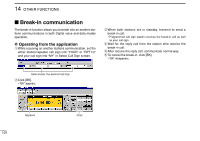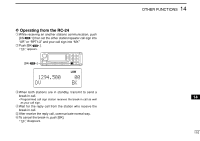Icom ID-1 Instruction Manual - Page 112
Auto message indication, Dimmer, Cooling Fan
 |
View all Icom ID-1 manuals
Add to My Manuals
Save this manual to your list of manuals |
Page 112 highlights
14 OTHER FUNCTIONS D Auto message indication (Auto RxMSG Disp) This item appears only when entering set mode from Digital modes. Selects the automatic received message indication capability during digital voice mode operation from ON and OFF. • ON : Displays and scrolls the message on the RC-24 function display automatically when a short message is received. (default) • OFF : The message can only be displayed when "RX Message" indication is selected. D Cooling Fan (Fan) Selects the cooling fan control condition from Auto and ON. • AUTO : The fan rotates when the internal temperature of the transceiver exceeds the preset value until the temperature drops. (default) • ON : The fan continuously rotates. AUTO Fan ON Auto RxMSG Disp D Dimmer (Dimmer) Select the RC-24 LCD backlight brightness from bright, dark and OFF. (default: BRIGHT) BRIGHT Dimmer 105