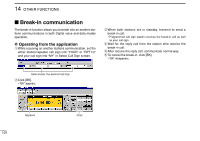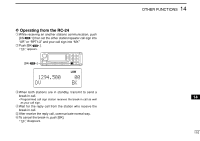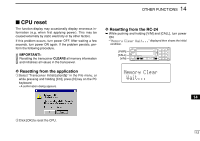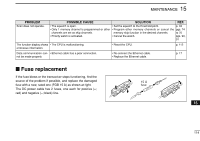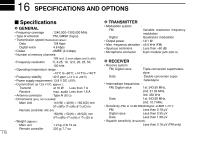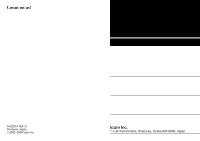Icom ID-1 Instruction Manual - Page 121
Fuse replacement
 |
View all Icom ID-1 manuals
Add to My Manuals
Save this manual to your list of manuals |
Page 121 highlights
MAINTENANCE 15 PROBLEM Scan does not operate. POSSIBLE CAUSE SOLUTION REF. • The squelch is open. • Set the squelch to the threshold point. p. 33 • Only 1 memory channel is programmed or other • Program other memory channels or cancel the pgs. 74 channels are set as skip channels. memory skip function in the desired channels. to 76 • Priority watch is activated. • Cancel the watch. pgs. 90, 91 The function display shows • The CPU is malfunctioning. erroneous information. • Reset the CPU. p. 112 Data communication can- • Ethernet cable has a poor connection. not be made properly • Re-connect the Ethernet cable. • Replace the Ethernet cable. p. 17 Fuse replacement If the fuse blows or the transceiver stops functioning, find the source of the problem if possible, and replace the damaged fuse with a new, rated one (FGB 15 A) as shown at right. The DC power cable has 2 fuses, one each for positive (+; red) and negative (-; black) line. 15 A fuse 15 114