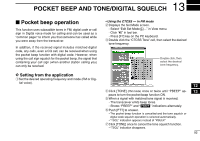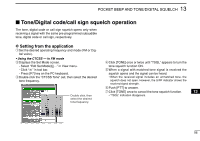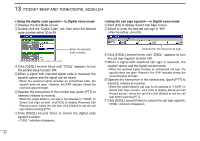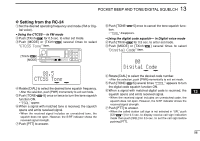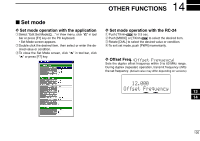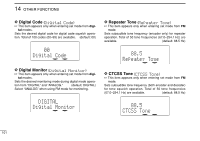Icom ID-1 Instruction Manual - Page 103
Tone/Digital code/call sign squelch operation
 |
View all Icom ID-1 manuals
Add to My Manuals
Save this manual to your list of manuals |
Page 103 highlights
POCKET BEEP AND TONE/DIGITAL SQUELCH 13 Tone/Digital code/call sign squelch operation The tone, digital code or call sign squelch opens only when receiving a signal with the same pre-programmed subaudible tone, digital code or call sign, respectively. D Setting from the application qSet the desired operating frequency and mode (FM or Digital voice). • Using the CTCSS - in FM mode w Displays the Set Mode screen. - Select "Edit Set Mode(C)..." in View menu. - Click " " in tool bar. - Press [F7] key on the PC keyboard. eDouble click the "CTCSS Tone" cell, then select the desired tone frequency. Double click, then select the desired tone frequency. rClick [TONE] once or twice until "TSQL" appears to turn the tone squelch function ON. tWhen a signal with matched tone signal is received the squelch opens and the signal can be heard. • When the received signal includes an unmatched tone, the squelch does not open. However, the S/RF indicator shows the received signal strength. y Push [PTT] to answer. u Click [TONE] once to cancel the tone squelch function. 13 • "TSQL" indication disappears. 96