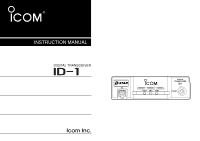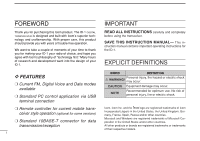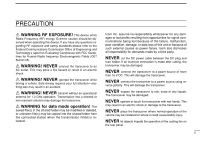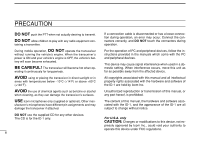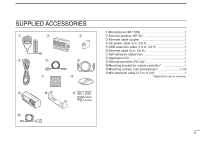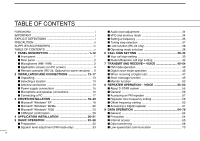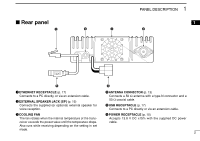Icom ID-1 Instruction Manual - Page 4
Do Not, Be Careful, Avoid - manual
 |
View all Icom ID-1 manuals
Add to My Manuals
Save this manual to your list of manuals |
Page 4 highlights
PRECAUTION DO NOT push the PTT when not actually desiring to transmit. DO NOT allow children to play with any radio equipment con- taining a transmitter. During mobile operation, DO NOT operate the transceiver without running the vehicle's engine. When the transceiver's power is ON and your vehicle's engine is OFF, the vehicle's battery will soon become exhausted. BE CAREFUL! The transceiver will become hot when op- erating it continuously for long periods. AVOID using or placing the transceiver in direct sunlight or in areas with temperatures below -10°C (+14˚F) or above +60°C (+140˚F). AVOID the use of chemical agents such as benzine or alcohol when cleaning, as they can damage the transceiver's surfaces. USE Icom microphones only (supplied or optional). Other man- ufacturer's microphones have different pin assignments and may damage the transceiver if attached. DO NOT use the supplied CD for any other devices. The CD is for the ID-1 only. iii If a connection cable is disconnected or has a loose connection during operation, an error may occur. Connect the connectors correctly, and DO NOT touch the connectors during operation. For the operation of PC and peripheral devices, follow the instructions provided in the manuals which come with the PC and peripheral devices. This device may cause signal interference when used in a domestic setting. When interference occurs, move this unit as far as possible away from the affected device. All copyrights associated with this manual and all intellectual property rights associated with the hardware and software of the ID-1 are held by Icom Inc. Unauthorized reproduction or transmission of this manual, or any part hereof, is prohibited. The content of this manual, the hardware and software associated with the ID-1, and the appearance of the ID-1 are all subject to change without notice. For U.S.A. only CAUTION: Changes or modifications to this device, not ex- pressly approved by Icom Inc., could void your authority to operate this device under FCC regulations.