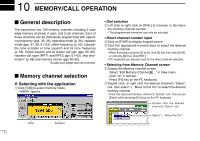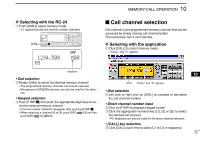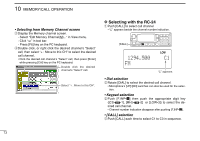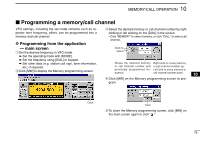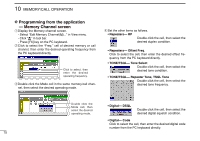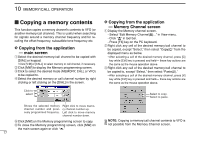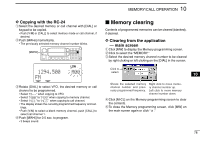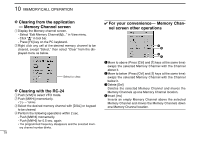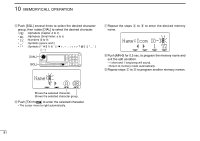Icom ID-1 Instruction Manual - Page 83
Programming with the RC-24
 |
View all Icom ID-1 manuals
Add to My Manuals
Save this manual to your list of manuals |
Page 83 highlights
MEMORY/CALL OPERATION 10 • Call Sign- YOUR, RPT1, RPT2 Click to select the cell, then enter the desired station or repeater call sign from the PC keyboard directly. • SKIP Double click then select the skip condition. • Not selectable for the scan edges and call channels. • Memory Name Click to select the cell, then enter the desired memory name from the PC keyboard directly. tRepeat the steps w to r to program another memory or call channels. yTo close the Memory Channel screen, click " " in tool bar or click " ." D Programming with the RC-24 q Set the desired frequency in VFO mode. ➥ Set the operating mode with [MODE]. ➥ Set the frequency using [DIAL] or keypad. ➥ Set other data (e.g. station call sign, tone information, etc.), if required. w Push [MW•6] momentarily. • The previously selected memory channel number blinks. [MW•6] LOW 1294.500 M00 10 FM eRotate [DIAL] to select the desired memory/call channel to be programmed. • Push [V/M] to select the previously selected memory channel (the same memory channel as displayed at step w), push [CALL] to select call channel 1. • Select "MC1" as the call channel 1, "MC2" as the call channel 2 and "MC3" as the call channel 3. r Push [MW•6] for 0.5 sec. to program. • 3 beeps sound. • Memory channel number automatically increases when continuing to push [MW•6] after programming. 76