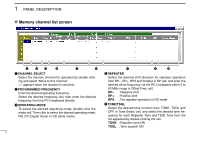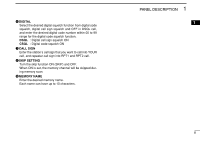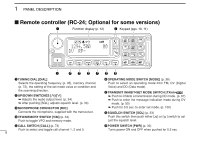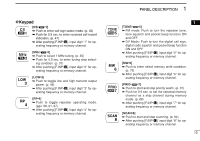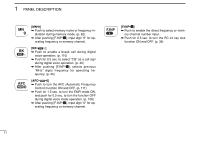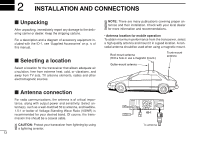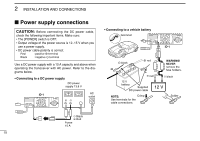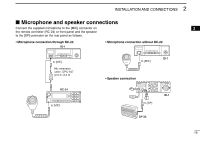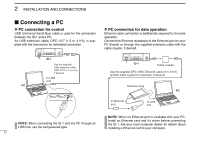Icom ID-1 Instruction Manual - Page 19
Function display
 |
View all Icom ID-1 manuals
Add to My Manuals
Save this manual to your list of manuals |
Page 19 highlights
PANEL DESCRIPTION 1 DFunction display qw er t yu 1294.500 M00 FM RP- i q S/RF INDICATORS ➥ Shows the relative signal strength while receiving signals in 3 steps. ➥ Shows the output power level while transmitting. w TRANSMIT INDICATOR Appears while transmitting. 1 e BUSY INDICATOR Appears when a signal is being received, the squelch is open, or the monitor function is activated. NOTE: If this indicator appears and no audio is heard it is one of several conditions. 1. Verify audio level setting. 2. Verify connection of external speaker. 3. FM: Signal coming in, but does not match TSQL. Digital Voice: Incoming signal does not match call signs in the call sign squelch list. r POCKET BEEP INDICATORS (p. 94) Appears when the pocket beep function is activated. t LOCK INDICATOR (p. 38) Appears when the lock function is in use. y LOW POWER INDICATOR Appears when low output power is selected. u MESSAGE INDICATOR Blinks when a message is received. (p. 51) i MULTI-FUNCTION INDICATOR Shows variety of information, such as the operating frequency, operating mode, memory names, set mode item and conditions. 12