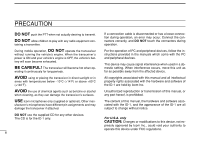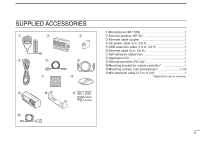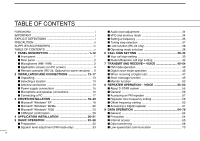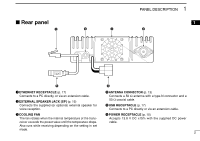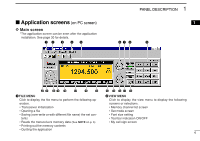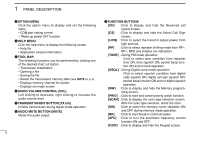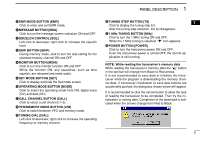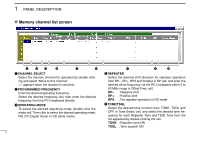Icom ID-1 Instruction Manual - Page 9
Rear panel - antenna
 |
View all Icom ID-1 manuals
Add to My Manuals
Save this manual to your list of manuals |
Page 9 highlights
Rear panel q w e PANEL DESCRIPTION 1 1 r t q ETHERNET RECEPTACLE (p. 17) Connects to a PC directly, or via an extension cable. w EXTERNAL SPEAKER JACK [SP] (p. 16) Connects the supplied (or optional) external speaker for voice reception. e COOLING FAN The fan rotates when the internal temperature of the transceiver exceeds the preset value until the temperature drops. Also runs while receiving depending on the setting in set mode. y r ANTENNA CONNECTOR (p. 13) Connects a 50 Ω antenna with a type-N connector and a 50 Ω coaxial cable. t USB RECEPTACLE (p. 17) Connects to a PC directly or via an extension cable. y POWER RECEPTACLE (p. 15) Accepts 13.8 V DC ±15% with the supplied DC power cable. 2
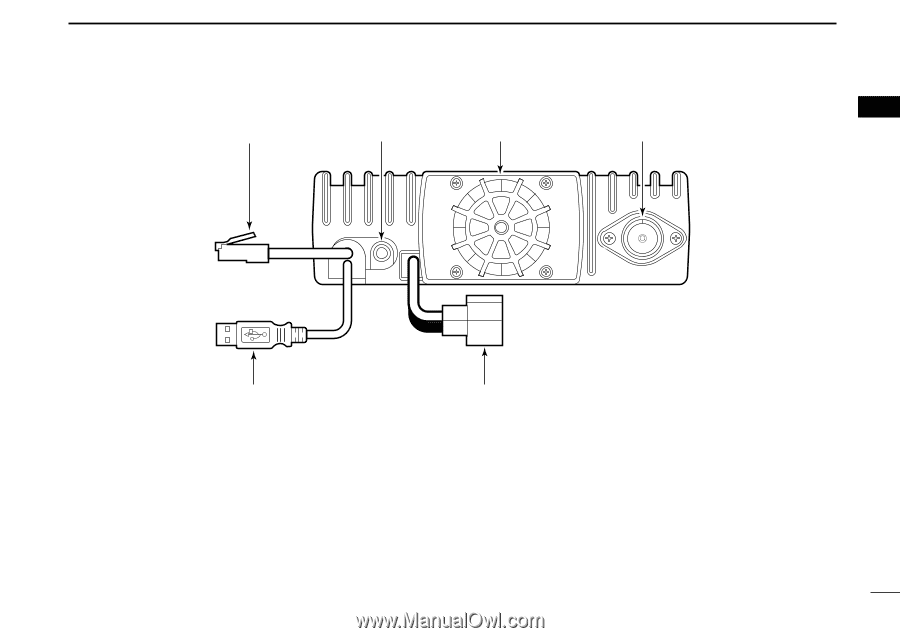
2
1
PANEL DESCRIPTION
1
■
Rear panel
q
ETHERNET RECEPTACLE
(p. 17)
Connects to a PC directly, or via an extension cable.
w
EXTERNAL SPEAKER JACK [SP]
(p. 16)
Connects the supplied (or optional) external speaker for
voice reception.
e
COOLING FAN
The fan rotates when the internal temperature of the trans-
ceiver exceeds the preset value until the temperature drops.
Also runs while receiving depending on the setting in set
mode.
r
ANTENNA CONNECTOR
(p. 13)
Connects a 50
Ω
antenna with a type-N connector and a
50
Ω
coaxial cable.
t
USB RECEPTACLE
(p. 17)
Connects to a PC directly or via an extension cable.
y
POWER RECEPTACLE
(p. 15)
Accepts 13.8 V DC ±15% with the supplied DC power
cable.
q
e
w
r
t
y