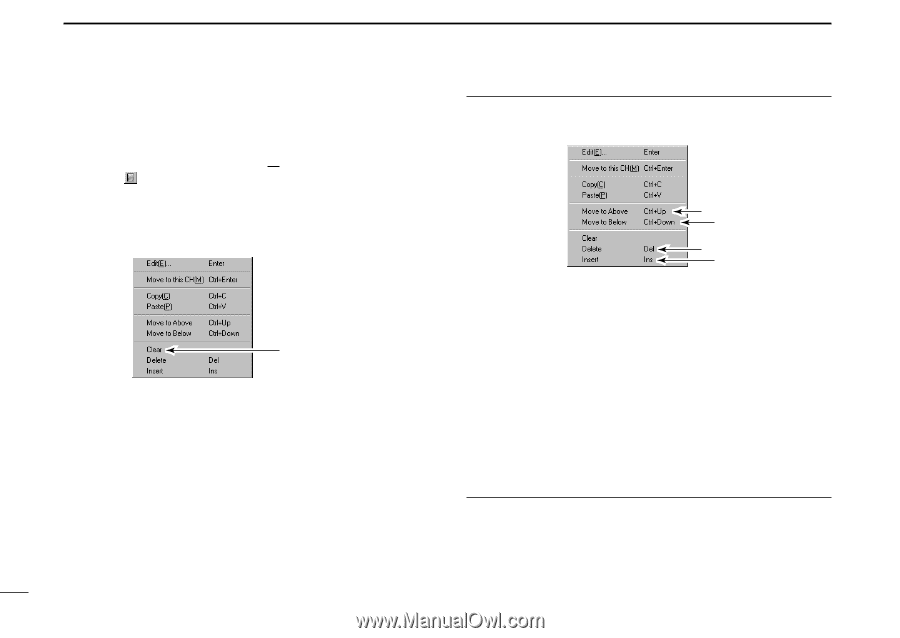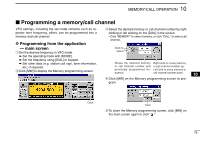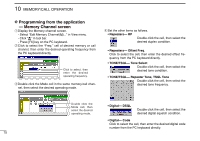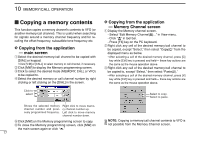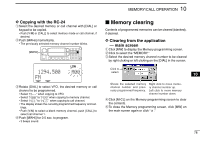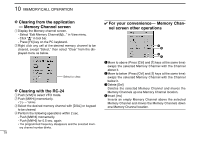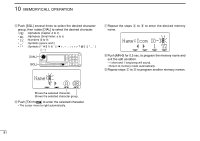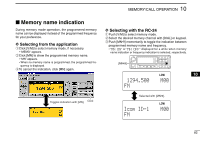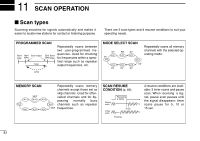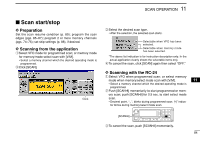Icom ID-1 Instruction Manual - Page 86
Clearing from the application, Memory Channel screen, Clearing with the RC-24, For your convenience
 |
View all Icom ID-1 manuals
Add to My Manuals
Save this manual to your list of manuals |
Page 86 highlights
10 MEMORY/CALL OPERATION D Clearing from the application - Memory Channel screen q Display the Memory channel screen. - Select "Edit Memory Channel(M)..." in View menu. - Click " " in tool bar. - Press [F6] key on the PC keyboard. wRight click any cell of the desired memory channel to be cleared, except "Select," then select "Clear" from the displayed menu as below. Select to clear. D Clearing with the RC-24 q Push [V/M] to select VFO mode. w Push [MW•6] momentarily. • "M--" blinks. eSelect the desired memory channel with [DIAL] or keypad to be cleared. r Perform the following operations within 2 sec. - Push [MW•6] momentarily. - Push [MW•6] for 0.5 sec. again. • The programmed frequency disappears and the selected mem- ory channel number blinks. 79 ✔ For your convenience- Memory Channel screen other operations q w e r qMove to above (Press [Ctrl] and [⇑] keys at the same time) swaps the selected Memory Channel with the Channel above it. wMove to below (Press [Ctrl] and [⇓] keys at the same time) swaps the selected Memory Channel with the Channel below it. e Delete [Del] Deletes the selected Memory Channel and moves the Memory Channels up one Memory Channel location. r Insert [Ins] Inserts an empty Memory Channel above the selected Memory Channel and moves the Memory Channels down one Memory Channel location.