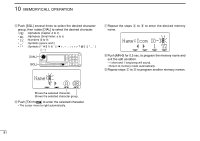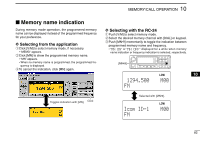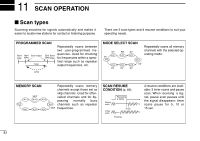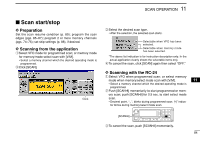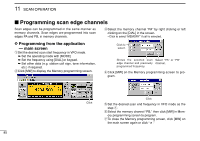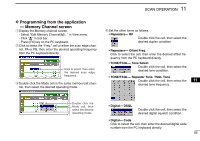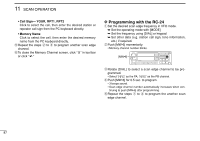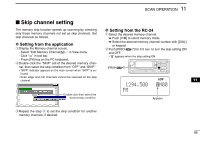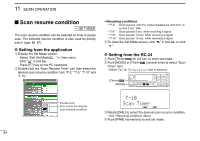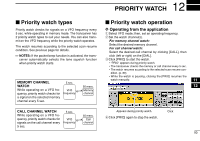Icom ID-1 Instruction Manual - Page 92
Programming scan edge channels
 |
View all Icom ID-1 manuals
Add to My Manuals
Save this manual to your list of manuals |
Page 92 highlights
11 SCAN OPERATION Programming scan edge channels Scan edges can be programmed in the same manner as memory channels. Scan edges are programmed into scan edges PA and PB, in memory channels. eSelect the memory channel "PA" by right clicking or left clicking on the [DIAL] in the screen. • Click to select "MEMORY" if call is selected. D Programming from the application - main screen q Set the desired scan start frequency in VFO mode. ➥ Set the operating mode with [MODE] ➥ Set the frequency using [DIAL] or keypad. ➥ Set other data (e.g. station call sign, tone information, etc.) if required. w Click [MW] to display the Memory programming screen. Click to select. Shows the selected scan Select "PA" or "PB" edge channel and previously channel. programmed frequency. rClick [MW] on the Memory programming screen to program. Click Click tSet the desired scan end frequency in VFO mode as the step q. ySelect the memory channel "PB," then click [MW] in Mem- ory programming screen to program. uTo close the Memory programming screen, click [MW] on the main screen again or click " ." 85