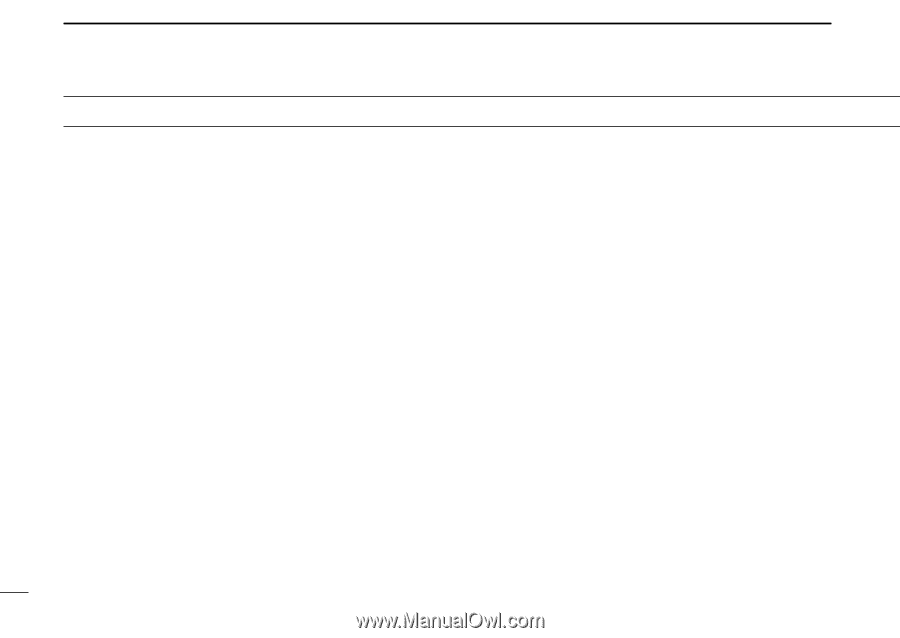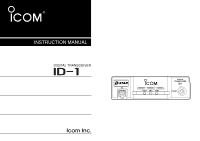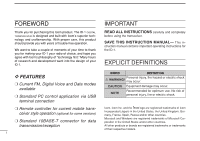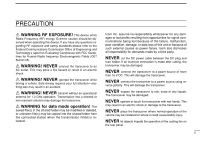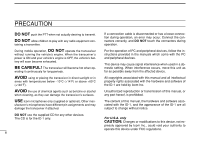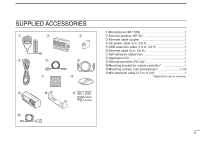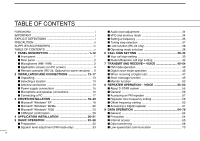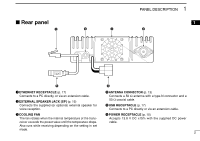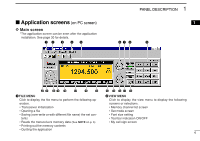v
TABLE OF CONTENTS
FOREWORD
....................................................................................
i
IMPORTANT
..............................................................................
i
EXPLICIT DEFINITIONS
...........................................................
i
PRECAUTION
...........................................................................
ii
SUPPLIED ACCESSORIES
.....................................................
iv
TABLE OF CONTENTS
............................................................
v
1 PANEL DESCRIPTION
..................................................
1–12
■
Front panel
........................................................................
1
■
Rear panel
........................................................................
2
■
Microphones (HM-118N)
...................................................
3
■
Application screens (on PC screen)
.................................
4
■
Remote controller (RC-24; Optional for some versions) ... 9
2
INSTALLATION AND CONNECTIONS
.......................
13–17
■
Unpacking
.......................................................................
13
■
Selecting a location
.........................................................
13
■
Antenna connection
........................................................
13
■
Power supply connections
..............................................
15
■
Microphone and speaker connections
............................
16
■
Connecting a PC
.............................................................
17
3
DRIVER INSTALLATION
.............................................
18–29
■
Microsoft
®
Windows
®
XP
.................................................
18
■
Microsoft
®
Windows
®
98/Me
............................................
22
■
Microsoft
®
Windows
®
2000
..............................................
23
■
COM port confirmation
....................................................
28
4
APPLICATION INSTALLATION
..................................
30–31
5
BASIC OPERATION
....................................................
32–38
■
Preparation
.....................................................................
32
■
Squelch level adjustment (FM mode only)
......................
33
■
Audio level adjustment
....................................................
34
■
VFO and memory mode
.................................................
34
■
Setting a frequency
.........................................................
35
■
Tuning step selection
......................................................
37
■
Lock function (RC-24 only)
.............................................
38
■
Operating mode selection
...............................................
38
6
CALL SIGN SETTING
.................................................
39–44
■
Your call sign setting
.......................................................
39
■
Station/Repeater call sign setting
...................................
42
7
TRANSMIT AND RECEIVE— VOICE
..........................
45–54
■
FM mode operation
.........................................................
45
■
Digital voice mode operation
..........................................
45
■
When receiving a Digital call
............................................
47
■
Short message function
..................................................
49
■
Monitor function
..............................................................
53
8
REPEATER OPERATION— VOICE
............................
55–63
■
About D-STAR system
....................................................
55
■
General
...........................................................................
56
■
Accessing an FM repeater
..............................................
57
■
Repeater tone frequency setting
......................................
59
■
Offset frequency setting
..................................................
60
■
Accessing a Digital repeater
...........................................
61
9 DATA OPERATION
......................................................
64–70
■
General
...........................................................................
64
■
Precaution
.......................................................................
64
■
Internet access
...............................................................
65
■
Data transferring
.............................................................
68
■
Low-speed data communication
.....................................
70