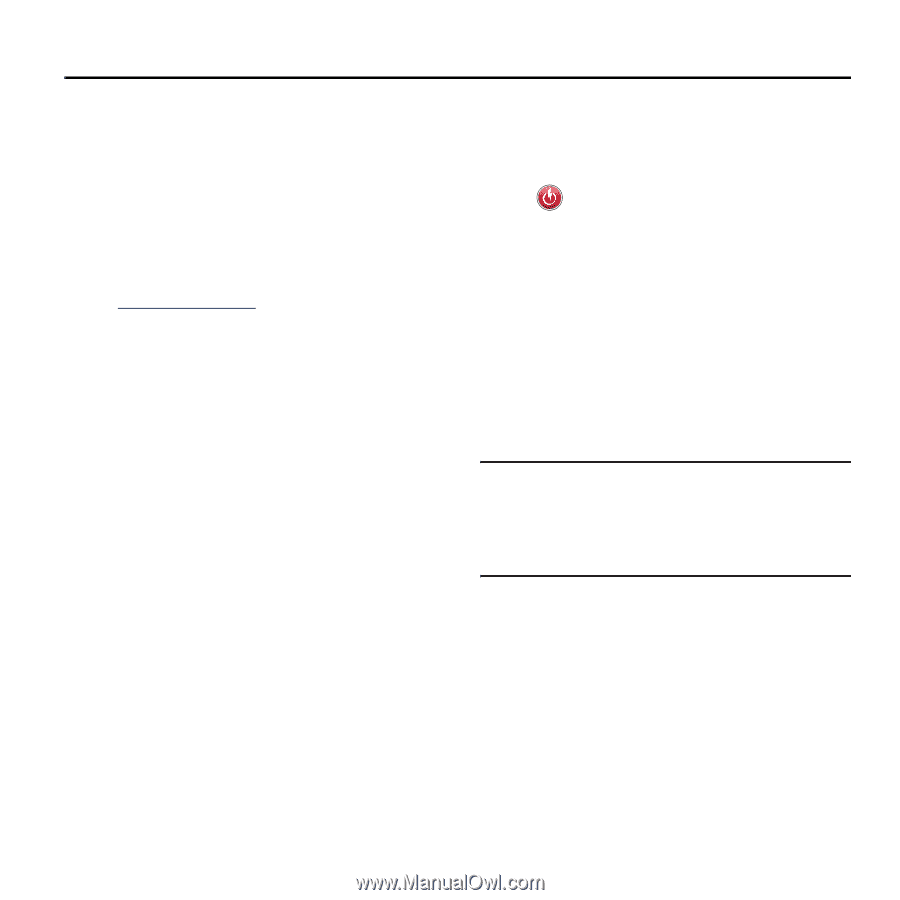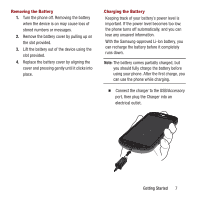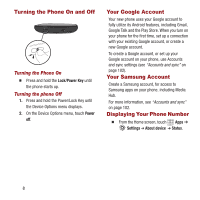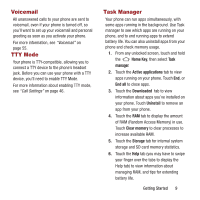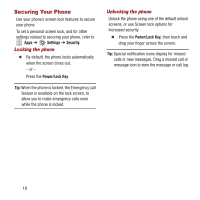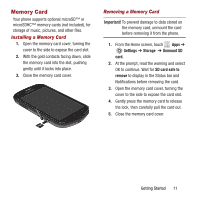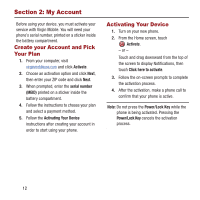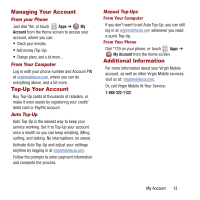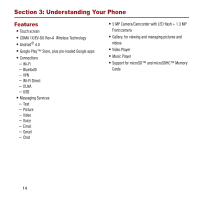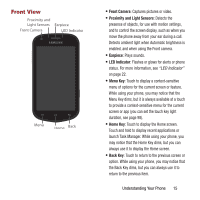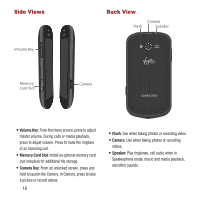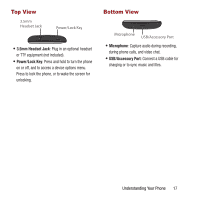Samsung SPH-M950 User Manual Ver.lh6_f4 (English(north America)) - Page 16
My Account, Create your Account and Pick Your Plan, Activating Your Device, Your Plan - virgin mobile
 |
View all Samsung SPH-M950 manuals
Add to My Manuals
Save this manual to your list of manuals |
Page 16 highlights
Section 2: My Account Before using your device, you must activate your service with Virgin Mobile. You will need your phone's serial number, printed on a sticker inside the battery compartment. Create your Account and Pick Your Plan 1. From your computer, visit virginmobileusa.com and click Activate. 2. Choose an activation option and click Next, then enter your ZIP code and click Next. 3. When prompted, enter the serial number (MEID) printed on a sticker inside the battery compartment. 4. Follow the instructions to choose your plan and select a payment method. 5. Follow the Activating Your Device instructions after creating your account in order to start using your phone. Activating Your Device 1. Turn on your new phone. 2. From the Home screen, touch Activate. - or - Touch and drag downward from the top of the screen to display Notifications, then touch Click here to activate. 3. Follow the on-screen prompts to complete the activation process. 4. After the activation, make a phone call to confirm that your phone is active. Note: Do not press the Power/Lock Key while the phone is being activated. Pressing the Power/Lock Key cancels the activation process. 12