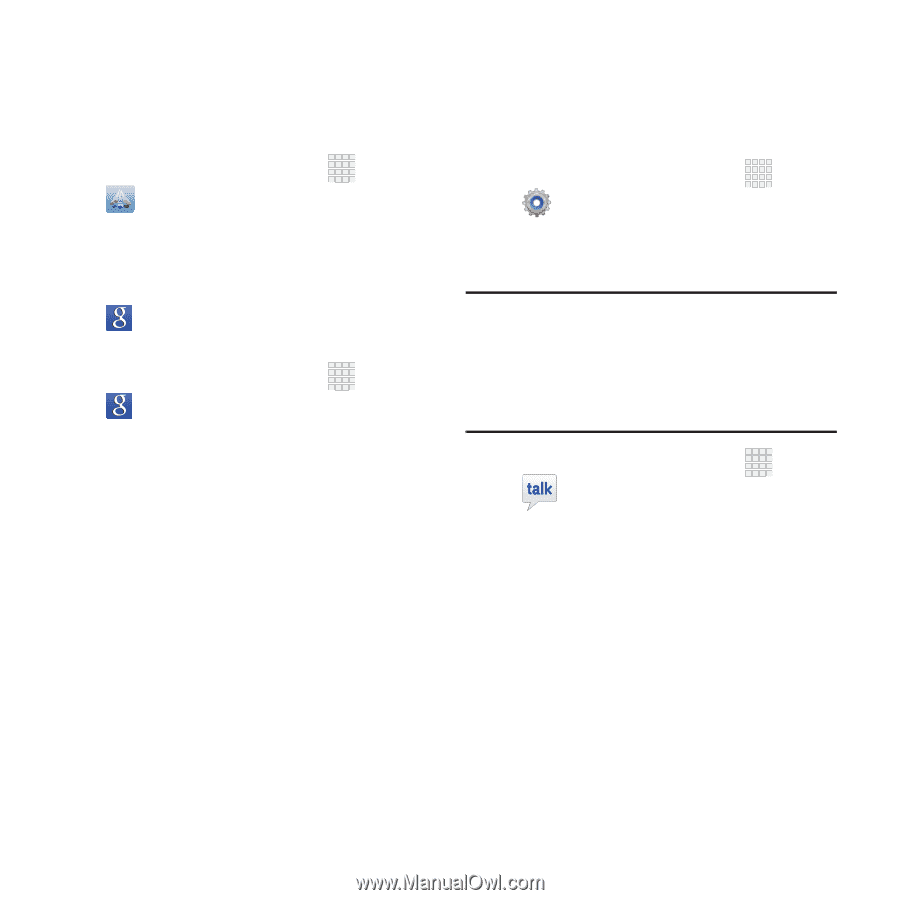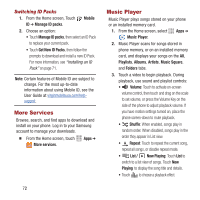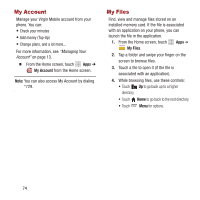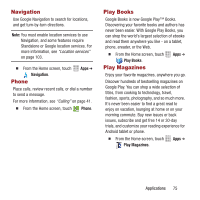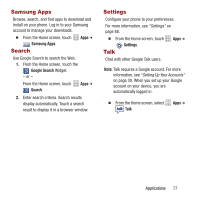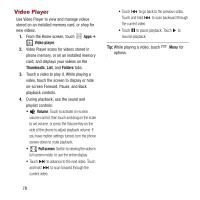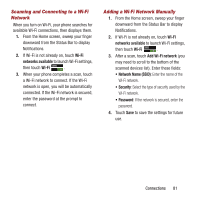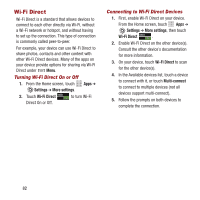Samsung SPH-M950 User Manual Ver.lh6_f4 (English(north America)) - Page 81
Samsung Apps, Search, Settings, Talk, Google Search
 |
View all Samsung SPH-M950 manuals
Add to My Manuals
Save this manual to your list of manuals |
Page 81 highlights
Samsung Apps Browse, search, and find apps to download and install on your phone. Log in to your Samsung account to manage your downloads. Ⅲ From the Home screen, touch Samsung Apps. Search Apps ➔ Use Google Search to search the Web. 1. From the Home screen, touch the Google Search Widget. - or - From the Home screen, touch Search. Apps ➔ 2. Enter search criteria. Search results display automatically. Touch a search result to display it in a browser window. Settings Configure your phone to your preferences. For more information, see "Settings" on page 88. Ⅲ From the Home screen, touch Settings. Talk Apps ➔ Chat with other Google Talk users. Note: Talk requires a Google account. For more information, see "Setting Up Your Accounts" on page 30. When you set up your Google account on your device, you are automatically logged in. Ⅲ From the Home screen, select Talk. Apps ➔ Applications 77