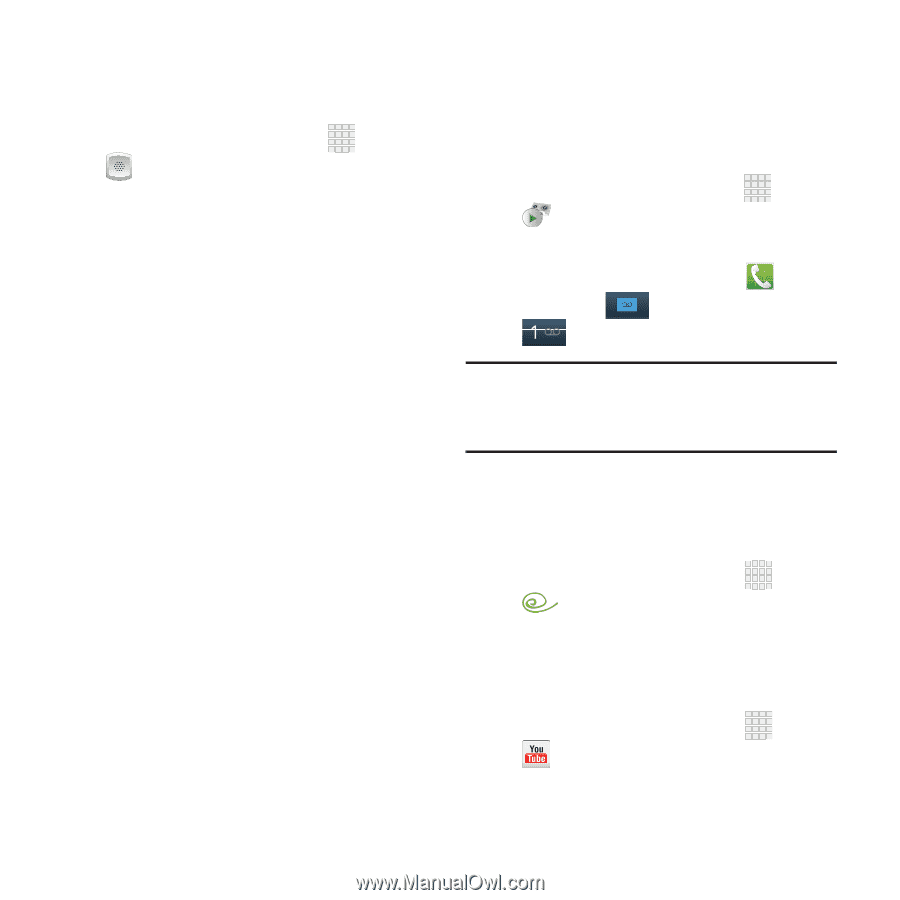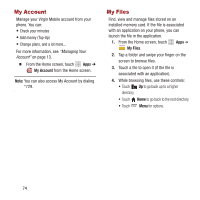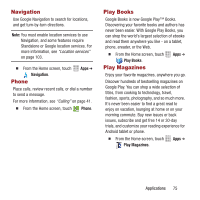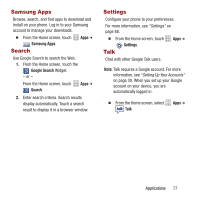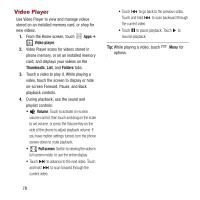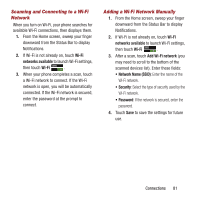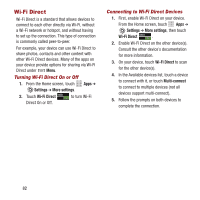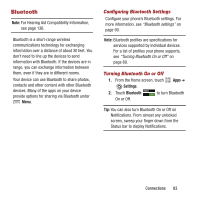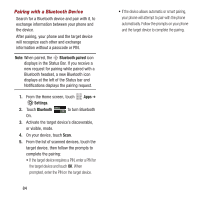Samsung SPH-M950 User Manual Ver.lh6_f4 (English(north America)) - Page 83
Voice Dialer, Voicemail, VPN Client, YouTube, Call <Name or #>, Open <App Name>, Phone
 |
View all Samsung SPH-M950 manuals
Add to My Manuals
Save this manual to your list of manuals |
Page 83 highlights
Voice Dialer Use Voice Dialer to make calls, and to launch other phone features. 1. From the Home screen, touch Apps ➔ Voice Dialer. 2. "Listening" displays on screen, with a prompt to speak a command. Follow the voice prompts or touch an option. Voice Dialer commands include: • Call : Call an entry in your Contacts list or a spoken phone number. • Dial : Call an entry in your Contacts list or a spoken phone number. • Redial: Repeat the last call. • Open : Open an application. Voicemail All unanswered calls to your phone are sent to voicemail, even if your phone is turned off, so you'll want to set up your voicemail and personal greeting as soon as you activate your phone. 1. From the Home screen, touch Apps ➔ Voicemail. - or - From the Home screen, touch Phone, then touch , or touch and hold . Note: For more information about setting up and checking voicemail, see "Voicemail" on page 55. VPN Client Easily configure connections to a VPN (Virtual Private Network). Ⅲ From the Home screen, touch VPN Client. YouTube Apps ➔ View and upload YouTube videos, right from your phone. Ⅲ From the Home screen, select YouTube. Apps ➔ Applications 79