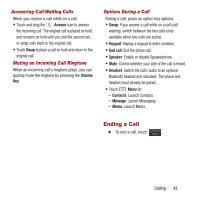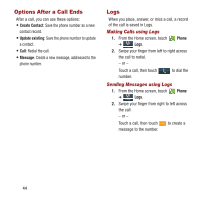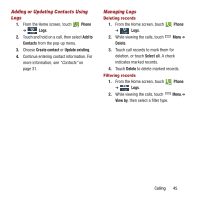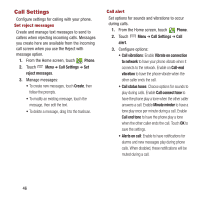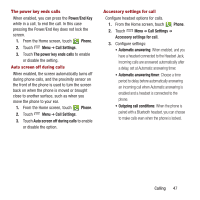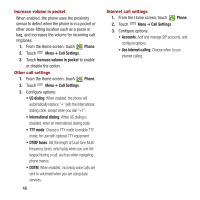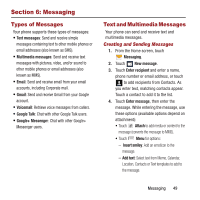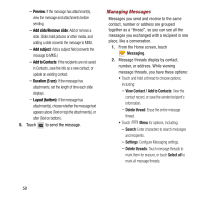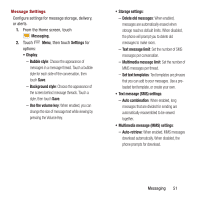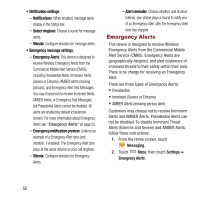Samsung SPH-M950 User Manual Ver.lh6_f4 (English(north America)) - Page 51
Power/End Key, Auto screen off during calls - phone cases for
 |
View all Samsung SPH-M950 manuals
Add to My Manuals
Save this manual to your list of manuals |
Page 51 highlights
The power key ends calls When enabled, you can press the Power/End Key while in a call, to end the call. In this case pressing the Power/End Key does not lock the screen. 1. From the Home screen, touch Phone. 2. Touch Menu ➔ Call Settings. 3. Touch The power key ends calls to enable or disable the setting. Auto screen off during calls When enabled, the screen automatically turns off during phone calls, and the proximity sensor on the front of the phone is used to turn the screen back on when the phone is moved or brought close to another surface, such as when you move the phone to your ear. 1. From the Home screen, touch Phone. 2. Touch Menu ➔ Call Settings. 3. Touch Auto screen off during calls to enable or disable the option. Accessory settings for call Configure headset options for calls. 1. From the Home screen, touch Phone. 2. Touch Menu ➔ Call Settings ➔ Accessory settings for call. 3. Configure settings: • Automatic answering: When enabled, and you have a headset connected to the Headset Jack, incoming calls are answered automatically after a delay, set at Automatic answering timer. • Automatic answering timer: Choose a time period to delay before automatically answering an incoming call when Automatic answering is enabled and a headset is connected to the phone. • Outgoing call conditions: When the phone is paired with a Bluetooth headset, you can choose to make calls even when the phone is locked. Calling 47