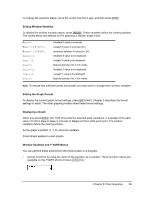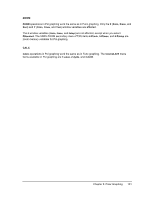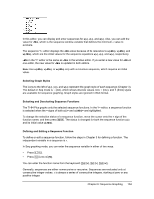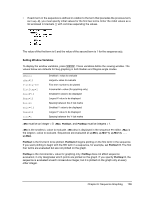Texas Instruments TI-84 PLUS SILV Guidebook - Page 110
Defining and Displaying Sequence Graphs, TI-84 Plus Graphing Mode Similarities
 |
View all Texas Instruments TI-84 PLUS SILV manuals
Add to My Manuals
Save this manual to your list of manuals |
Page 110 highlights
6. Press r. Tracing begins at nMin (the start of the forestry plan). Press ~ to trace the sequence year by year. The sequence is displayed at the top of the screen. The values for n (number of years), X (X=n, because n is plotted on the x-axis), and Y (tree count) are displayed at the bottom. When will the forest stabilize? With how many trees? Defining and Displaying Sequence Graphs TI-84 Plus Graphing Mode Similarities The steps for defining a sequence graph are similar to the steps for defining a function graph. Chapter 6 assumes that you are familiar with Chapter 3: Function Graphing. Chapter 6 details aspects of sequence graphing that differ from function graphing. Setting Sequence Graphing Mode To display the mode screen, press z. To graph sequence functions, you must select Seq graphing mode before you enter window variables and before you enter sequence functions. Sequence graphs automatically plot in Simul mode, regardless of the current plotting-order mode setting. TI-84 Plus Sequence Functions u, v, and w The TI-84 Plus has three sequence functions that you can enter from the keyboard: u, v, and w. They are second functions of the ¬, −, and ® keys. Press y [u] to enter u, for example. You can define sequence functions in terms of: • The independent variable n • The previous term in the sequence function, such as u(nN1) • The term that precedes the previous term in the sequence function, such as u(nN2) • The previous term or the term that precedes the previous term in another sequence function, such as u(nN1) or u(nN2) referenced in the sequence v(n). Note: Statements in this chapter about u(n) are also true for v(n) and w(n); statements about u(nN1) are also true for v(nN1) and w(nN1); statements about u(nN2) are also true for v(nN2) and w(nN2). Displaying the Sequence Y= Editor After selecting Seq mode, press o to display the sequence Y= editor. Chapter 6: Sequence Graphing 103