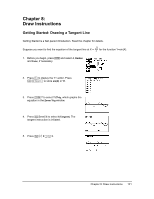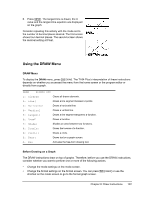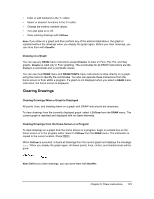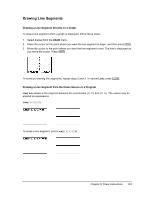Texas Instruments TI-84 PLUS SILV Guidebook - Page 129
Using the DRAW Menu, DRAW Menu, Before Drawing on a Graph
 |
View all Texas Instruments TI-84 PLUS SILV manuals
Add to My Manuals
Save this manual to your list of manuals |
Page 129 highlights
6. Press Í. The tangent line is drawn; the X value and the tangent-line equation are displayed on the graph. Consider repeating this activity with the mode set to the number of decimal places desired. The first screen shows four decimal places. The second screen shows the decimal setting at Float. Using the DRAW Menu DRAW Menu To display the DRAW menu, press y
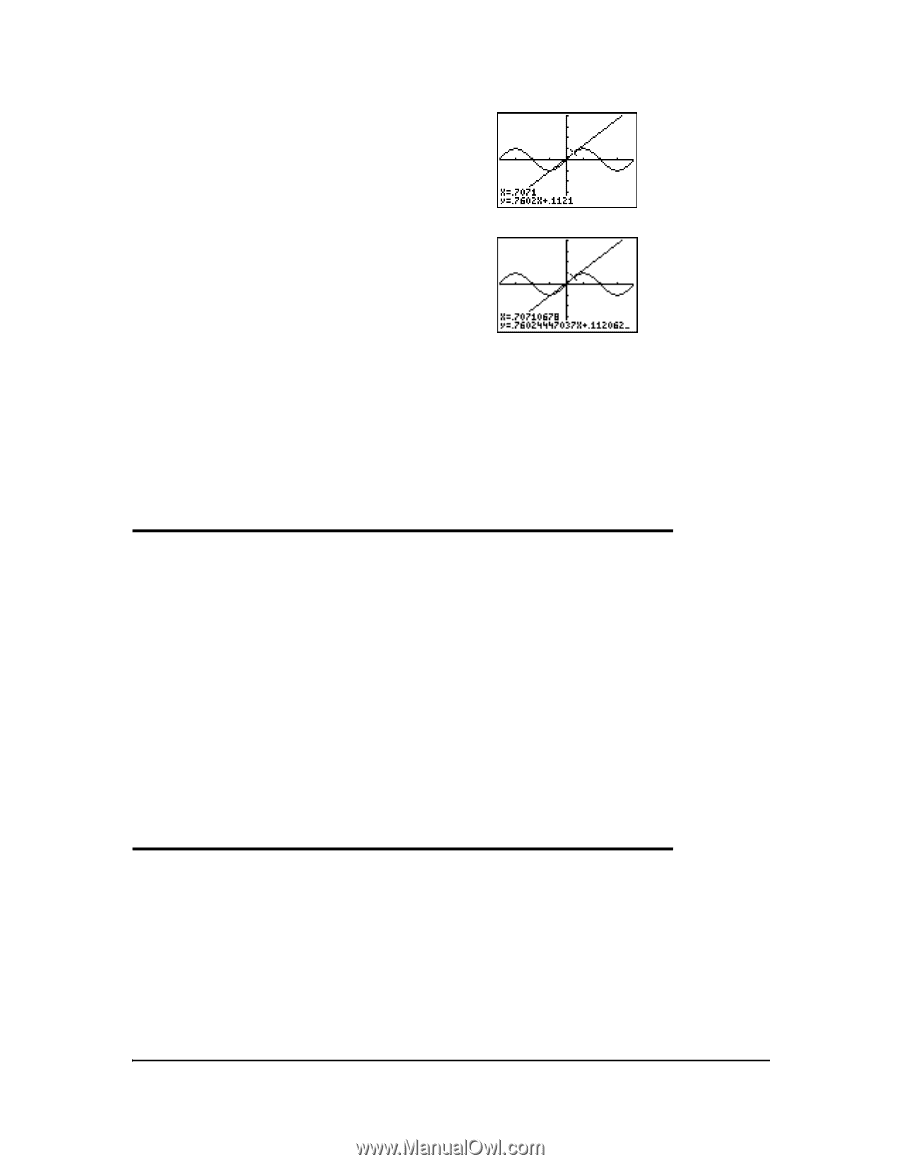
Chapter 8: Draw Instructions
122
Using the DRAW Menu
DRAW Menu
To display the
DRAW
menu, press
y
<
. The TI-84 Plus’s interpretation of these instructions
depends on whether you accessed the menu from the home screen or the program editor or
directly from a graph.
Before Drawing on a Graph
The DRAW instructions draw on top of graphs. Therefore, before you use the DRAW instructions,
consider whether you want to perform one or more of the following actions.
•
Change the mode settings on the mode screen.
•
Change the format settings on the format screen. You can press
y .
or use the
shortcut on the mode screen to go to the format graph screen.
6.
Press
Í
. The tangent line is drawn; the X
value and the tangent-line equation are displayed
on the graph.
Consider repeating this activity with the mode set to
the number of decimal places desired. The first screen
shows four decimal places. The second screen shows
the decimal setting at Float.
DRAW
POINTS STO
1: ClrDraw
Clears all drawn elements.
2: Line(
Draws a line segment between 2 points.
3: Horizontal
Draws a horizontal line.
4: Vertical
Draws a vertical line.
5: Tangent(
Draws a line segment tangent to a function.
6: DrawF
Draws a function.
7: Shade(
Shades an area between two functions.
8: DrawInv
Draws the inverse of a function.
9: Circle(
Draws a circle.
0: Text(
Draws text on a graph screen.
A: Pen
Activates the free-form drawing tool.